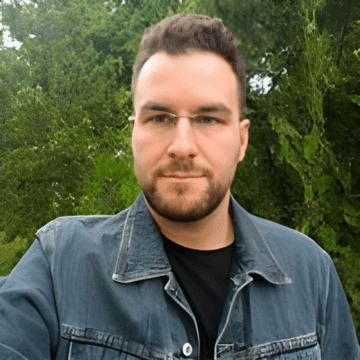Every day, over 112,000 computers are thrown away in the U.S.—but only a tiny fraction get recycled.
The rest? They often end up in landfills or shipped overseas, leaking hazardous materials like lead and mercury into the environment.
That’s where computer recycling comes in.
Old computers are classified as electronic waste, or e-waste, and dumping them in the trash isn’t just unsafe—it’s often illegal. Yet many people still don’t know the right way to dispose of desktops, laptops, or broken computer parts.
In this guide, we’ll show you everything you need to know about how to recycle computers responsibly:
- Where to take them
- How to prepare them for recycling
- And why certified computer recycling protects your data, your community, and the planet
If you’re asking “how do I recycle my old computer?” — you’re in exactly the right place.
Let’s make your next move a greener one.
Key Takeaway: How to Recycle Computers
To recycle a computer properly, follow these steps:
- Back up your files and remove sensitive data.
- Sign out of all accounts and deauthorize licensed software.
- Wipe or remove the hard drive to protect personal information.
- Choose a certified recycler (R2 or e-Stewards) for responsible disposal.
- Alternatively, use a manufacturer take-back program or retail drop-off at stores like Best Buy or Staples.
- If the device still works, consider donating it to a nonprofit or digital access initiative.
How Do I Prepare My Computer for Recycling?
Before dropping off your old laptop or desktop, you need to prepare it for safe and responsible recycling. Why? Because computers store sensitive data, and improper handling can expose personal information or create fire hazards during transport.
Here’s a step-by-step checklist to prepare your computer for recycling the right way:
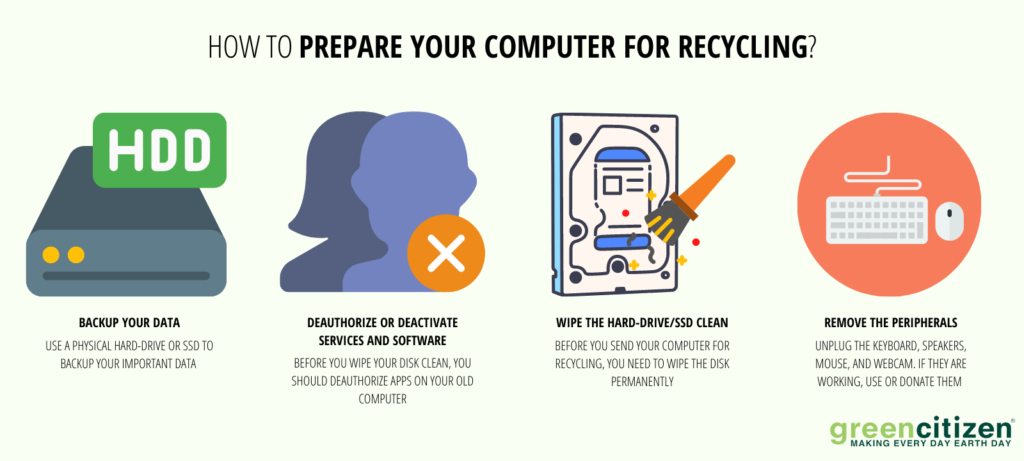
1. Back Up Important Files
Whether it’s photos, work documents, or software licenses—save what matters.
You can use:
- Cloud storage (Google Drive, Dropbox, iCloud)
- External drives (2–5TB HDD or SSDs are affordable and fast)Lorem ipsum dolor sit amet, consectetur adipiscing elit. Ut elit tellus, luctus nec ullamcorper mattis, pulvinar dapibus leo.
2. Sign Out and Deauthorize Software
Apps like Microsoft Office, iTunes, and Adobe Creative Cloud limit device activations.
To avoid issues, log out and deauthorize the device from licensed services:
- Navigate to the app’s Account Settings
- Choose Sign Out or Deauthorize This Device
- Confirm the action
3. Perform a Factory Reset or Secure Wipe
Simply deleting files or using the Recycle Bin isn’t enough. You need to completely erase the drive:
- Windows 10/11:
Settings → System → Recovery → Reset this PC → Remove everything - macOS:
System Settings → General → Transfer or Reset → Erase All Content and Settings
For added security, consider using data-wiping tools like DBAN or Blancco, which comply with NIST 800-88 or DoD 5220.22-M standards.
4. Remove or Disable Internal Drives (Optional)
If you’re especially concerned about data, remove the SSD or HDD before recycling.
You can destroy the drive physically or store it securely until proper hard drive destruction is available.
5. Unplug Peripherals and External Devices
Remove the:
- Keyboard
- Mouse
- Monitor
- Webcams
- USB sticks
- External drives
Reuse them if compatible with your next computer. Otherwise, include them in the recycling package—many programs accept accessories.
6. Label the Device for Recycling (If Required)
Some computer recycling programs ask users to mark the device as wiped or ready for recycling
A sticky note with “Wiped for Recycling” can help avoid confusion at collection centers.
7. Package It Properly for Drop-Off or Shipping
- Use original packaging if available
- Otherwise, box it with padding to prevent damage
- Avoid loose lithium-ion batteries in the box (fire hazard)
8. Choose a Certified Computer Recycling Center
Make sure the recycler follows environmentally responsible practices (R2 or e-Stewards certified) and offers verified data destruction.
GreenCitizen, for example, uses a certified system to track and responsibly recycle every component of your computer.
Properly preparing your computer for recycling not only protects your personal data—it also ensures the device is safely handled, reducing e-waste and environmental harm.
Now you’re ready to recycle it the right way.
TL;DR: How to Prepare Computers for Recycling
Before recycling your computer, back up all important data and sign out of accounts like Microsoft and Adobe. Next, perform a factory reset or securely wipe the hard drive using data destruction tools. For added security, consider removing the drive entirely. Unplug all peripherals, label the device if needed, and pack it safely for drop-off or shipping.
Always use a certified computer recycling center to ensure proper disposal and environmental safety.

Read More:
How to Recycle a Computer: 5 Responsible and Easy Options
1. Recycle at a Certified Computer Recycling Center
Recycling your computer at a certified e-waste center is one of the most secure and environmentally responsible ways to dispose of old devices.
These facilities use industrial-grade equipment to dismantle desktops and laptops efficiently—recovering reusable materials like copper, aluminum, and circuit boards while minimizing landfill waste.
But recycling isn’t just about parts—it’s about doing it the right way.
Look for a computer recycling center that is:
- R2 or e-Stewards certified
- Locally operated, so you can verify where your device ends up
- Transparent about their process, especially for data destruction and downstream handling
Some trusted recycling centers, like GreenCitizen, first check whether your device can be refurbished and reused. If it still works, it might be cleaned up, repaired, and sold or donated—keeping it in use and out of the waste stream entirely.
Avoid “recyclers” who export e-waste illegally.
Unregulated operations often ship old computers overseas, where parts are burned or dissolved in acid by unprotected workers. This causes severe environmental damage and health risks in developing countries.
Quick Tip: Always ask if the recycler guarantees domestic processing and offers secure data destruction compliant with NIST 800-88 or DoD 5220.22-M standards.
Choosing the right computer recycling facility helps protect your data, support ethical labor, and reduce the toxic footprint of electronic waste.
2. Use a Manufacturer Take-Back Program for Computer Recycling
Many major tech brands offer computer recycling programs through take-back or trade-in services. These programs make it easy to dispose of old laptops, desktops, and accessories responsibly—often at no cost to you.
Most manufacturers accept both working and non-working computers.
Devices are either:
- Refurbished for resale or donation, or
- Dismantled and recycled, with valuable materials recovered and toxic components handled properly
Here are a few standout options:
- HP, for example, offers free drop-off locations where you can bring your old computer. They also have trade-in and return-for-cash programs which offer your credit for buying new HP products or cash for returned equipment.
- Dell also offers free drop-off sites, but there’s also a mail-in option. You can trade-in your computer and get a Dell Gift Card or simply have it recycled for free.
- Sony organizes regular recycling events and maintains a mail-in program to recycle your unwanted Sony-branded products free of charge.
- Samsung supports about 500 drop-off locations across the US, and the best thing is it accepts any brand of covered consumer devices. In addition to computers, they accept flat-panel monitors, desktop printers, keyboards & mice, speakers, etc.
Pro tip: Check the manufacturer’s website for specific conditions or recycling partner details. Some programs also cover free shipping labels, making mail-in disposal easy.
3. Recycle Your Computer at Major Retail Stores Like Best Buy or Staples
Looking for a convenient, walk-in option to recycle your computer? Many big-box electronics retailers offer in-store computer recycling programs—making it easy to drop off your old device while you shop.
Best Buy
Best Buy runs one of the most accessible e-waste recycling programs in the U.S. You can recycle:
- Desktops and laptops
- All-in-one computers
- Computer accessories (keyboards, mice, cables, hard drives)
You’re allowed to recycle up to three items per household per day, and many items are accepted free of charge. Policies vary by state, so it’s smart to check Best Buy’s recycling page and select your location for exact details.
Staples
Staples also offers a computer recycling program at most U.S. locations (excluding small-format stores in NYC and DC).
They accept:
- Laptops and desktops
- Monitors
- Computer peripherals and mobile devices
Important note: Store managers can refuse items they believe pose a health or safety risk, so it’s best to call ahead if you’re unsure.
Why Retail Store Recycling Works
Retailers like Best Buy and Staples often partner with certified e-waste recyclers, ensuring your computer is handled responsibly. Some even offer trade-in credits or coupons, making it a smart choice for both sustainability and savings.
Whether you’re upgrading or clearing out a closet, these stores offer trusted, nationwide options for safe and legal computer recycling—without needing to ship anything or schedule a pickup.
4. Recycle Through Local Municipal E-Waste Programs
If you’re asking how to recycle a computer without shipping it or visiting a store, your city might already have the answer. Many municipalities now operate official e-waste recycling programs designed to handle old laptops, desktops, and other electronics safely and legally.
These programs are especially useful if:
- You prefer a local, government-backed solution
- You want to avoid private recyclers
- You need to dispose of multiple devices at once
Check with your local public works or waste management department to ask:
- Do they host regular e-waste collection events?
- Is there a designated drop-off location for computer recycling?
- Are there any limits or requirements (residency, fees, appointment scheduling)?
For example, in California, it’s illegal to dispose of electronics—including computers—in household trash. The state has built an extensive e-waste recycling infrastructure that has recovered over 850 million pounds of electronic waste in just five years.
Municipal e-waste programs often partner with certified recycling vendors, which means your computer is more likely to be dismantled ethically, with hazardous materials like lead and mercury properly handled.
If you’re unsure where to start, your city’s website or local recycling hotline can point you to the nearest authorized computer recycling program.
5. Donate Your Used Computer to Someone Who Needs It
If your computer still works—or just needs a light refresh—it could be a lifeline for someone else. Donating is one of the most sustainable ways to recycle a computer, especially if you’re aiming to reduce e-waste while making a social impact.
Old laptops and desktops can still handle basic tasks like:
- Word processing
- Web browsing
- Online learning
- Job applications
Instead of recycling it, consider giving it new life through a trusted donation program. These organizations accept used computers, wipe the data if needed, and redistribute the devices to schools, nonprofits, veterans, or individuals in need.
Here are several reputable options:
- WCE — This organization helps young people in developing countries gain digital literacy. They accept all sorts of working computers. You can contact your local WCE chapter directly to arrange a drop-off donation or mail your donation to their Boston Chapter.
- Goodwill — Committed to helping people become independent through education and training, this not-for-profit organization gladly accepts outdated workstations and peripherals. Your old laptop might help someone land a job!
- Cristina — The National Cristina Foundation believes in closing the digital gap by providing marginalized groups access to computers, the Internet, and training. Fight social injustice by donating your used laptop, PC, or tablet to those who can’t afford one.
- PickupPlease — Found in 1979 to support Vietnam Veterans, the charity now gives aid to all of America’s veterans. Your donation can help raise funds to take care of servicemen and servicewomen who put the safety of their country before their own.
- Dell Reconnect — This initiative aims to protect the environment while backing Goodwill’s mission of helping people find work. There are over 2,000 drop-off locations to choose from. Pick the nearest one and don’t forget to erase your data from hard drives.
- eBay Charity — Choose between 83,500+ enrolled charities and then sell and shop while helping others. Pick a donation percentage from 10-100% and when the item sells, the donation automatically goes to your charity of choice.
Before donating, make sure to:
- Wipe your hard drive securely
- Include chargers or accessories
- Confirm the organization’s donation criteria
By donating instead of discarding, you help close the digital divide and give your old computer a purposeful second life.
TL;DR: How to Recycle a Computer
The safest and most responsible way to recycle a computer is through a certified e-waste recycler (R2 or e-Stewards). You can also use manufacturer take-back programs, drop-off options at stores like Best Buy or Staples, or local municipal services. If the computer still works, donation is a great alternative.
Where to Recycle Your Computer: GreenCitizen’s Certified Recycling Solution
If you’re looking for a secure, transparent, and environmentally responsible way to recycle your computer, GreenCitizen is the trusted name in the San Francisco Bay Area. Since 2005, we’ve helped over 70,000 local businesses and 400,000 residents recycle electronics the right way—without shortcuts or uncertainty.
What sets us apart? It starts with accountability.
GreenCitizen uses a proprietary system called the GreenCitizen Total Accountability Management System (GTAMS). With GTAMS, every computer and electronic item we receive is tracked from the moment it’s dropped off to its final stage of recycling.
No guesswork, no black boxes—just full transparency.
Unlike many recycling companies that outsource or ship e-waste overseas, we process everything domestically. Our downstream partners are all R2 and e-Stewards certified, ensuring that:
- Your data is handled securely
- Hazardous materials are disposed of safely
- Nothing is illegally dumped in developing countries
Whether you’re recycling one personal laptop or managing electronics for a corporate office, GreenCitizen gives you verified, sustainable, and fully traceable computer recycling—right here in the Bay Area.

Free Computer Recycling Drop-Off for Bay Area Residents
Live in the San Francisco Bay Area? You can bring your old computers and electronics directly to GreenCitizen’s EcoCenter in Burlingame—no appointment needed.
We offer free recycling for laptops, desktops, monitors, and tablets, all handled responsibly and locally.
From the moment your items arrive, they’re tracked through our GreenCitizen Total Accountability Management System (GTAMS)—so you know your devices are being recycled safely and ethically.
Visit us at: 1831 Bayshore Hwy, Suite 2, Burlingame, CA 94010, USA
Call us: (650) 493-8700
Whether you’re clearing out home office equipment or finally letting go of that old laptop, GreenCitizen makes Bay Area computer recycling easy, free, and fully transparent.
Business Computer Recycling Pickups in the Bay Area
If your company needs to dispose of outdated computers or IT equipment, GreenCitizen offers fast and fully accountable recycling pickups throughout the San Francisco Bay Area.
Meet your ESG goals with responsible computer recycling.
We’ve served over 70,000 local businesses—ranging from startups to large enterprises—with secure, responsible recycling solutions tailored for bulk electronics.
Using our proprietary GreenCitizen Total Accountability Management System (GTAMS), we log and track every item from pickup to final processing. You’ll always know where your equipment ends up—and it’s never shipped overseas.
What You Can Expect:
- Free pickup for qualifying loads
- Certified data destruction (DoD & NIST-compliant)
- 100% domestic recycling—no global dumping
- Detailed reporting available for compliance and auditing
Whether you’re upgrading office tech, clearing out storage, or decommissioning entire networks, GreenCitizen makes electronics recycling secure, local, and worry-free.
To learn more about how our business services work, give us a call at (650) 493-8700 or reach out to our team for personalized guidance.
Mail-In Computer Recycling Available Across the U.S.
Not located in the San Francisco Bay Area? You can still recycle your computer responsibly with GreenCitizen’s nationwide mail-in service.
Whether you’re a remote worker, a student with an old laptop, or a small business cleaning out legacy devices, our mail-in program gives you access to the same certified and transparent recycling process trusted by thousands in the Bay Area.
How It Works:
- Pack your device securely using a sturdy box and protective padding.
- Fill out our Mail-In Recycling Form to include with your shipment.
- Ship it to GreenCitizen using any trusted courier of your choice.
- Receive a confirmation email once your package arrives at our EcoCenter.
- If you request data destruction, we’ll email you a formal Certificate of Destruction for your records.
If you’re outside the Bay Area but still want full accountability and peace of mind, our mail-in service makes ethical computer recycling accessible from anywhere in the country.
Secure Data Destruction Services
Simply deleting your files—or even formatting your hard drive—is not enough. Sensitive data can still be recovered using forensic tools, which makes discarded or donated computers a top target for identity theft.
That’s why GreenCitizen offers certified data destruction services that ensure your information is unrecoverable.
How We Handle Data Destruction:
When your device arrives at our facility, we:
- Log each hard drive’s serial and model number into our tracking system
- Physically destroy the drive using our industrial hard disk destroyer
- Send you a formal Certificate of Destruction for your records
For businesses, we also offer on-site hard drive destruction. Our team arrives with a portable destruction unit, allowing your staff to witness the process in real time—ideal for compliance and audit purposes.
Prefer to reuse the drive but want all previous data securely erased? We offer data wiping services that follow:
- NIST 800-88 Guidelines
- DoD 5220.22-M standards
With GreenCitizen, your data is handled with the highest level of security—no loose ends, no overseas risks, and no chance of recovery.
Why Should You Recycle Your Old Computer Responsibly?

1. Prevent E-Waste From Overloading Landfills
Every year, millions of old computers are dumped in landfills, adding to the growing global e-waste crisis. When you recycle your computer through a certified center, you help reduce landfill expansion, lower greenhouse gas emissions, and support the circular economy.
Landfills are not infinite. Recycling ensures your old device becomes part of the solution—not the problem.
2. Stop the Spread of Toxic Waste
Computers contain hazardous substances like lead, mercury, cadmium, and beryllium. When improperly disposed of, these toxic materials can leak into the soil and contaminate local water supplies.
Even worse, exported e-waste is often burned in open-air dumps in developing countries, releasing toxic fumes and poisoning local communities.
Responsible computer recycling keeps this from happening.
3. Recover Valuable Raw Materials
Did you know that up to 98% of a computer’s components are recyclable?
That includes:
- Glass and plastic from monitors
- Copper from cables and circuit boards
- Rare earth metals from processors and batteries
Mining new materials consumes enormous energy and natural resources. Recycling computers helps recover these materials while reducing environmental degradation.
4. Keep Your Private Data Safe
Tossing an old computer without wiping it properly can leave your personal data exposed. Even a formatted hard drive can be restored with the right tools.
Professional computer recyclers offer certified data destruction, either by physically destroying the drive or wiping it to NIST 800-88 standards.
You’ll receive a Certificate of Destruction upon request, proving your information is gone for good.
5. Avoid Legal Trouble
In many states, throwing away a computer is illegal.
Currently, 19 U.S. states and the District of Columbia ban electronic waste from landfills due to its hazardous components.
Even if it’s legal in your area, dumping electronics is never environmentally or ethically responsible. Certified computer recycling ensures you stay compliant—and do the right thing.
Frequently Asked Questions (FAQ)
To recycle a computer responsibly, back up your data, wipe the hard drive securely, and take the device to a certified e-waste recycler. Look for R2 or e-Stewards certified facilities to ensure safe handling, data destruction, and environmental compliance.
You can recycle a computer at certified recycling centers, municipal e-waste drop-off sites, or retail stores like Best Buy and Staples. If you're in the San Francisco Bay Area, GreenCitizen offers secure, local drop-off services at its Burlingame EcoCenter.
Yes, in many states like California, it's illegal to dispose of computers in household trash due to hazardous materials like lead, mercury, and cadmium. Computers must be recycled through approved e-waste programs.
Yes, GreenCitizen recycles all types of computers, including laptops, desktops, all-in-ones, and tablets. Devices are tracked through the GreenCitizen Total Accountability Management System (GTAMS) and processed through certified domestic recyclers.
Yes, GreenCitizen offers free recycling for laptops, desktops, monitors, and tablets at its Burlingame EcoCenter. Some other items may have a fee based on type or condition—check the current list before drop-off.
Yes, GreenCitizen accepts mail-in computer recycling from anywhere in the U.S. Just pack your device, complete the Mail-In Recycling Form, and ship it to their Burlingame facility. Optional data destruction is available with a Certificate of Destruction.
If you request data destruction, GreenCitizen logs each hard drive, physically destroys it, and emails you a Certificate of Destruction. For reusable drives, secure wiping is available using NIST 800-88 and DoD 5220.22-M standards.
Choose recyclers with R2 (Responsible Recycling) or e-Stewards certifications. These ensure that computers are recycled ethically, data is handled securely, and nothing is shipped overseas for illegal dumping.
Recycle Your Computer the Right Way—with GreenCitizen
Computer recycling is more than just a way to dispose of an old device—it’s a critical step in protecting your personal data and reducing toxic e-waste. Whether you’re an individual or a business, the most responsible option is to choose a certified computer recycling center that guarantees proper handling and secure data destruction.
At GreenCitizen, we make that easy. With our Total Accountability Management System (GTAMS), every device is tracked from drop-off to final recycling. Our partners are R2 and e-Stewards certified, and all processing is done right here in the United States.
If you’re wondering how to recycle a computer safely and sustainably, you’re already in the right place.
GreenCitizen offers free, secure, and transparent computer recycling for Bay Area residents, businesses, and mail-in customers nationwide.
Choose accountability. Choose local.
Choose GreenCitizen.