Data Security
Secure your sensitive data with GreenCitizen’s comprehensive drive data destruction service, ensuring complete destruction and erasure of data from hard drives, cell phones, and PDAS.
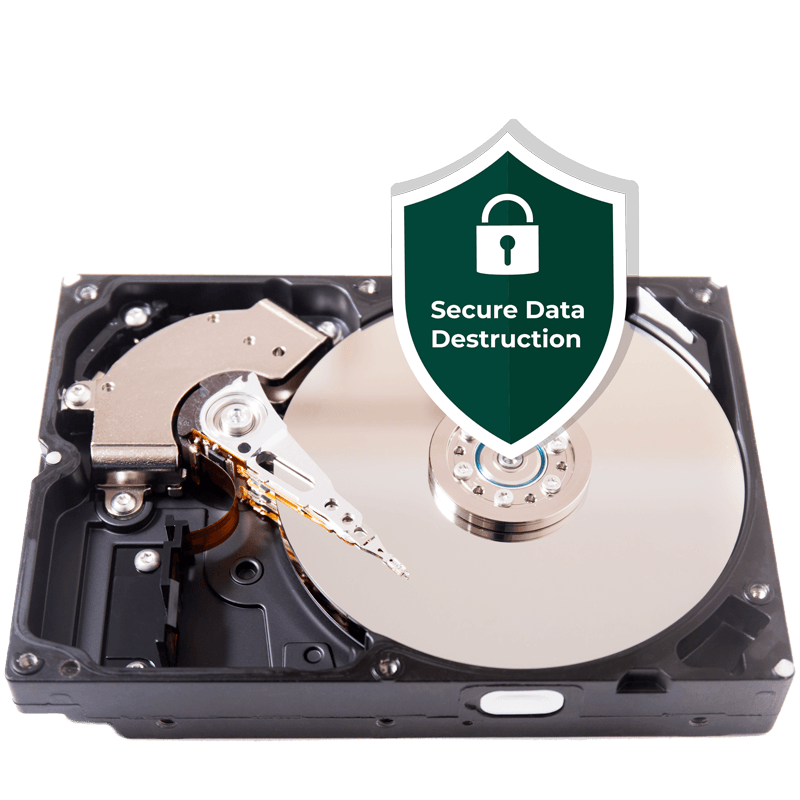
Why Is Hard Disk Data Destruction Necessary?
Discarded or donated computers, copiers, and media disks are a principal source of information for identity thieves. These items should not be viewed as trash but rather as archives of confidential data.
Data Destruction Services
GreenCitizen offers a hard disk data destruction service either at our EcoCenter in Burlingame or through scheduled business pickups. We start by adding each hard drive’s serial and model numbers in our database, and then we crush the unit in our hard disk destroyer. Once your hard drives have been destroyed, we’ll send you a certificate of destruction listing each individual drive by serial and model number. You’ll have a record, and so will we because when it comes to destroying data, we believe that accountability is key.
In addition to hard drives, GreenCitizen offers a destruction service for cell phones and PDAs. We charge $20 per hard drive or device for customers dropping off at the EcoCenter. For business pickups, there’s no individual destruction fee.
On-Site Hard Disk Data Destruction
GreenCitizen also offers an onsite hard disk destruction service for businesses. We’ll bring a portable hard disk destroyer to your facility or office and start by entering each hard drive’s serial and model numbers in our database. Then, in the interest of full accountability, your staff
can watch us crush the hard drives. After this, we’ll send you a Certificate of Destruction.
Hard Drive Data Erasure
GreenCitizen offers FREE hard drive erasure for computers 2019 and newer. We identify every item by make, model, and serial number so that, upon your request, we can provide a Data Destruction Certificate.
GreenCitizen follows the U.S. Department of Commerce’s National Institute of Standards and Technology (NIST) Computer Security Division’s Special Publication 800-88 Rev.1: Guidelines for Media Sanitization.
We implement a secure erase procedure for all solid state and mechanical drives. If a drive does not support our standard secure erasing procedure, we follow the National Industrial Security Program (NISP) Operating Manual, or DoD 5220.22-M, as recommended by the U.S. Department of Defense. If we cannot sanitize a drive, we will physically destroy it.

Cell Phone Erasure
GreenCitizen offers a hard drive, cell phone, and PDA erasure service that starts with each item being tracked, down to the serial and model number. (Note: To be eligible, a device must be able to power on.) We remove the data from each device in a process specific to its make and model that will ensure complete information removal. Hard drives will be erased using the Department of Defense 5220.2-M Data Sanitization. Upon completion of this process, GreenCitizen will send you a certificate listing each item or hard drive with serial and model number.
Product Destruction
GreenCitizen offers a destruction and shredding service specifically for prototypes, products, and IT equipment. Click here to learn more!
Mail In Hard Disk Data Destruction
To mail in hard drives for destruction complete the following steps:
- Download and complete the shipping form by clicking here.
- Enclose the shipping form with your hard disk and send certified mail to the address listed on the form.
- Once the hard drives and payment are received, we will destroy them and send a Certificate of Destruction. You may enclose a check with your package, or we can take credit card payment over the phone.
Securely Dispose Your Hard Drives Today!
Don’t leave your data to chance. Secure your data with GreenCitizen’s hard drive destruction services today!
Business Pickup
The perfect option for San Francisco Bay Area Businesses want to recycle hard drives and other storage devices.
Residential Drop-off
If you are a San Francisco Bay Area resident and want to dispose safely of your hard drives, you may drop it off at our Burlingame Eco-Center.
Mail In Data Destruction
Out of San Francisco Bay Area? You may mail in hard drives for destruction to us.
