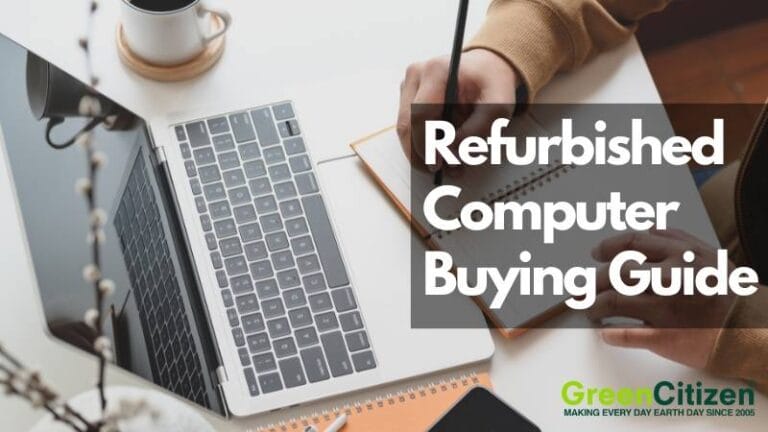Have you ever considered buying a refurbished computer? It’s a smart move that can save you a lot of money. Refurbished computers offer great value and are often just as good as new ones. Plus, buying refurbished helps the environment by reducing e-waste.
However, for newcomers, understanding computer specifications can feel like trying to read a foreign language. I remember my first time looking at specs—I had no idea what I was doing!
But don’t worry, I’m here to help.
In this guide, I’ll break down what specifications you need based on your goals, whether it’s gaming, work, or casual use. By the end, you’ll know exactly how much computer power you need without breaking the bank.
So, let’s dive in and find the perfect refurbished computer for you!
Computer Parts 101: What’s Inside Your Computer?
Understanding the key components of a computer is essential, especially if you’re considering a refurbished laptop or a desktop. Let’s break it down simply.
A typical computer system consists of these basic components:
- Processor or CPU (Central Processing Unit)
- Memory or RAM (Random Access Memory)
- Storage capacity
- GPU (Graphics Processing Unit)
- Display or monitor
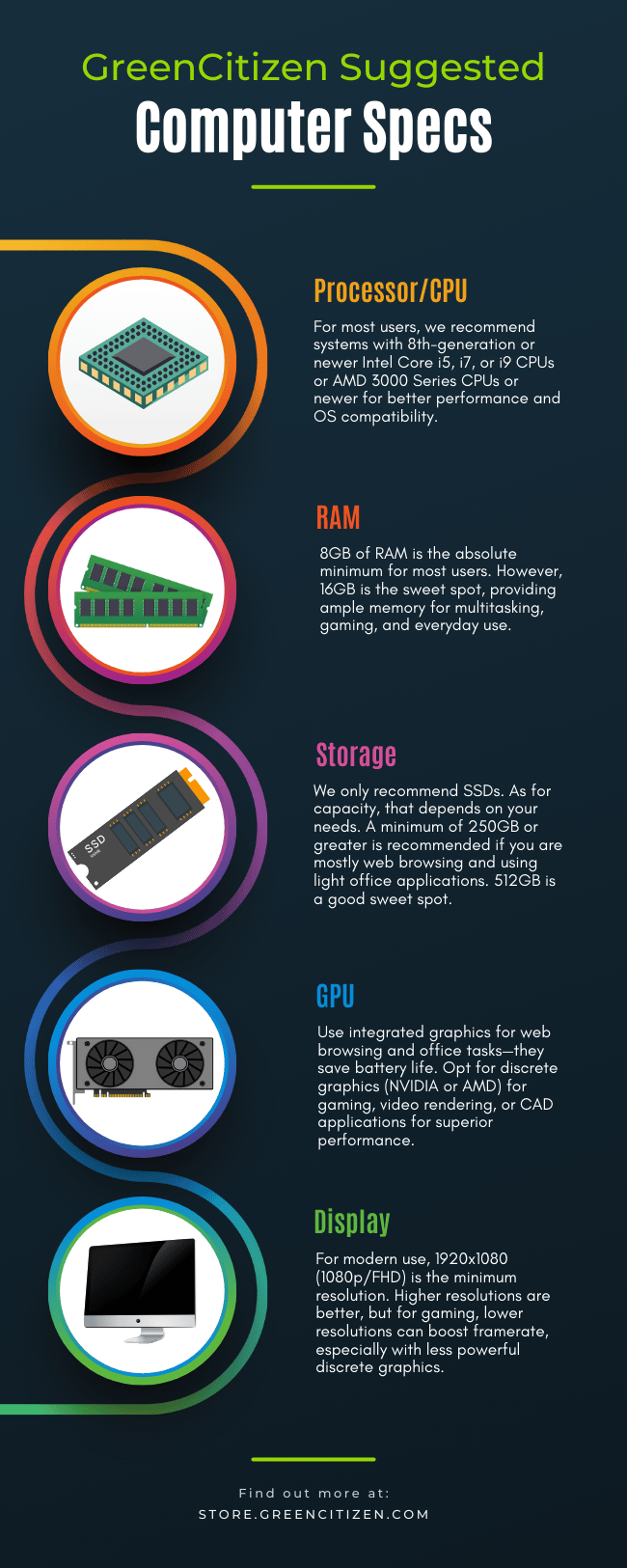
The CPU or processor is like the brain of your computer. It processes instructions and runs your programs. Next, we have the motherboard, the computer’s nervous system. It connects all the parts together.
Then, there’s memory or RAM (Random Access Memory). Think of it as your computer’s short-term memory. More RAM means your computer can store more information for immediate use by the processor, e.g. image or video files for editing, or handling the number of browser tabs.
Storage is where your files live. You’ll encounter terms like HDD (Hard Disk Drive) and SSD (Solid State Drive). SSDs are faster and more reliable. The more capacity your storage has, the more files you can store.
Storage sizes are measured in Gigabytes (GB) and Terabytes (TB), with larger units like Petabytes (PB) and Exabytes (EB) for massive amounts of data. For example, a 4K movie can be 15-45 GB, a video game can be 10-100GB, while a typical song is 3-12 MB.
Choose your storage based on the types and quantities of files you plan to keep.
Now, let’s talk about the GPU (Graphics Processing Unit). As the name suggests, it handles all things visual. If you love gaming or video editing, a good GPU is a must.
Lastly, the monitor, or display, is what you see and interact with. It’s important to choose one with good resolution and color accuracy, especially for tasks like design and media consumption.
Understanding these basics can make your buying decision much more informed. With this knowledge, you’ll be better equipped to choose the right refurbished computer for your needs.
So, let’s continue this journey and make you a tech-savvy shopper!
Choosing the Right Specs: How Much Computer Power Do You Need?
Selecting Processor or CPU

When selecting a processor for your refurbished computer, you’ll likely encounter two main players: Intel and AMD. Both offer a range of processors suitable for various needs.
Intel’s lineup includes the Intel Core i3, i5, i7, and i9 series. Each generation of these processors brings improvements in speed and efficiency. The Core i3 is entry-level, suitable for basic tasks. The Core i5, offers a balance of performance and affordability, ideal for most users. Then, the Core i7 and i9 are perfect for intensive tasks like gaming and video editing.
If you prefer Intel CPUs, go for 8th-generation Core i5 or newer options. They have 6 or more cores, which sets them apart from previous generations.
On the AMD side, the Ryzen 3, 5, 7, and 9 series compete directly with Intel. The Ryzen 3 is comparable to Intel’s i3 and is ideal for basic computing needs. The Ryzen 5 suits mainstream users, providing a balance of performance and affordability. Finally, the Ryzen 7 and Ryzen 9 deliver exceptional performance for demanding applications, making them suitable for gaming, content creation, and other intensive tasks.
For those of you who want to go with an AMD CPU, aim to get AMD 3000 Series CPUs or newer for better performance and OS compatibility.
Memory Matters!
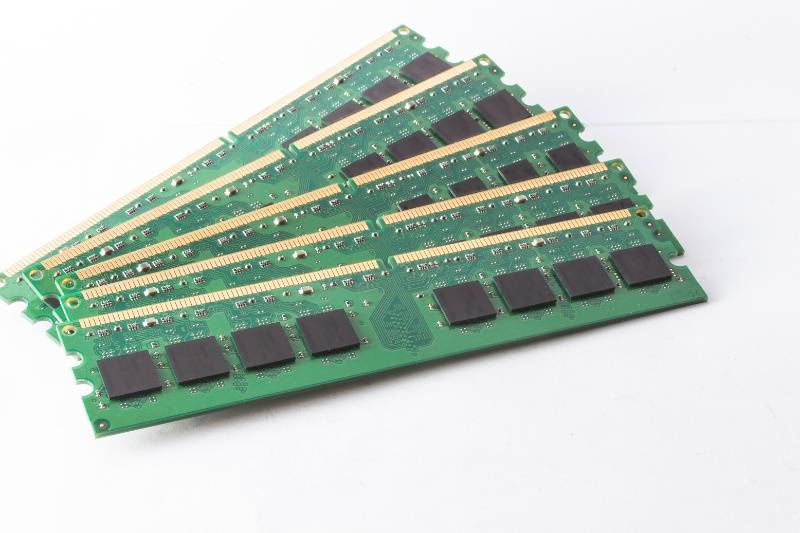
Ever opened too many tabs in Google Chrome and noticed your computer slowing down? That’s where RAM, or Random Access Memory, comes into play.
RAM allows your computer to handle multiple tasks at once, making it a crucial component.
8GB of RAM is the absolute minimum for most users. However, 16GB is the sweet spot, providing ample memory for multitasking, gaming, and everyday use. Most users won’t benefit from more than 32GB of RAM unless they are running highly specialized software.
If you’re worried about having enough memory, always check the recommended system requirements for the software you plan to use. This ensures you have the right amount of RAM to keep things running smoothly.
The current generations are DDR4 and DDR5, with DDR5 offering faster speeds and better performance.
I remember the first time I upgraded my RAM—it was like giving my computer a breath of fresh air. Programs ran more smoothly, and I could finally open all those Chrome tabs without issues. Investing in the right amount of RAM can significantly enhance your computing experience, especially when buying a refurbished computer.
How Much Storage Do You Need?

Storage is where all your files, applications, and operating system live. Most systems today use either traditional hard disk drives (HDDs) or modern solid-state drives (SSDs).
We highly recommend choosing an SSD over an HDD for better performance and reliability. SSDs are 5x to 25x times faster than HDDs, depending on the specific SSD you are getting. HDDs, with their moving parts, are more prone to mechanical failure and suffer greater speed deterioration over time. SSDs, being solid-state with no moving components, offer higher reliability and maintain consistent speeds over the years.
When it comes to capacity, your needs will determine the right choice. For basic web browsing and light office applications, a minimum of 250GB is sufficient. If you need more space, 512GB is a great middle ground, offering ample room for your files and applications.
If you store a lot of files, pictures, videos, or games, consider going for the largest capacity you can afford. More storage means more room for your digital life without worrying about running out of space.
Getting Into Graphics
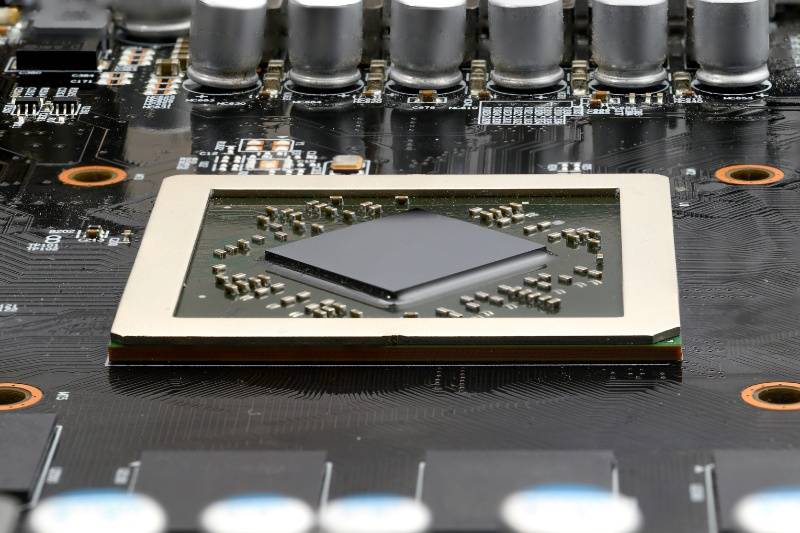
When it comes to graphics, you’ll encounter two types: integrated, and discrete or dedicated graphics. Integrated graphics are built into the processor, sharing the computer’s memory. They are excellent for everyday tasks like web browsing and office work while offering better battery life.
Dedicated graphics, on the other hand, are separate from the processor and connected via the computer’s bus. They provide superior performance for demanding tasks like gaming, rendering models, video editing, and CAD applications.
The two main players in the GPU industry are NVIDIA and AMD.
NVIDIA is renowned for its powerful GPUs and advanced features like Ray Tracing, which creates realistic lighting and shadows, and DLSS (Deep Learning Super Sampling), which enhances graphics quality and performance in games.
Additionally, NVIDIA’s CUDA (Compute Unified Device Architecture) leverages the GPU’s inherent ability to process massively parallel workloads, making it a popular choice for developers and researchers in fields like AI and deep learning.
AMD Radeon competes with features like FSR (FidelityFX Super Resolution), offering high-quality graphics and performance boosts. AMD GPUs also support Ray Tracing, providing lifelike visuals and excellent performance in modern games. Both brands continue to push the boundaries of graphics technology, offering a range of options for gamers and professionals alike.
Additionally, Intel has recently re-entered the discrete graphics market with its ARC series, bringing more options to the table.
You should also note that most office-grade laptops (for Intel CPUs) come with Intel’s integrated graphics, such as the Intel UHD or Iris Xe. These integrated GPUs are designed to handle everyday tasks like word processing, web browsing, and video streaming efficiently, offering a reliable and cost-effective solution for standard office needs.
Choosing the right graphics card depends on your needs. For casual use, integrated graphics are sufficient.
Don’t Forget About the Display

When buying a refurbished computer, don’t skimp on a good display. The screen is your primary interface with the computer, so quality matters.
A screen’s resolution is measured by the number of pixels it displays. For modern use, a resolution of 1920 x 1080 (also known as 1080p or Full HD) is recommended as a minimum. This resolution offers clear and sharp images for everyday tasks and entertainment.
Jumping from 1080p to 2K (2560 x 1440) or 4K (3840 x 2160) brings noticeable benefits. Higher resolutions provide sharper images, more screen real estate for multitasking, and a more immersive viewing experience. This is especially beneficial for design work, video editing, and enjoying high-definition content.
Refresh rates, which indicate how often the screen updates per second, are also important. The basic standard is 60Hz, but higher refresh rates like 144Hz and 165Hz are becoming popular, especially for gaming, providing smoother motion.
Color accuracy varies among different panel types.
IPS, VA, and OLED panels generally offer good color accuracy, making them suitable for various tasks including design work. VA panels stand out for their superior contrast ratios, while TN panels are known for their faster response times but have lower color accuracy. OLED panels provide excellent color and contrast, though they can be more expensive and are susceptible to screen burn-in even within a couple of years.
While higher resolutions provide better image quality, running games at lower resolutions can help increase your frame rate, especially if you don’t have the most powerful discrete graphics.
Final Thoughts
Choosing a refurbished computer offers excellent value without the high cost of brand-new parts. Not only do you save money, but you also help reduce e-waste, making a positive impact on the environment.
Refurbished computers are thoroughly tested and updated, ensuring reliable performance at a fraction of the cost.
I remember switching to a refurbished system, as a tech gift initially, and being impressed by its performance and savings. It felt great knowing I was also contributing to a more sustainable future. With technology advancing so rapidly, refurbished computers provide a practical and eco-friendly solution, offering the same capabilities as new models.
By opting for a refurbished computer, you support the reduction of e-waste, which is a growing environmental concern. Every refurbished computer purchased is one less device in a landfill, helping to conserve resources and reduce pollution.