In our modern world, where computers have become an integral part of our daily lives, it’s crucial to pivot towards eco-friendly computing. Not only does this practice play a vital role in minimizing environmental impacts, but it also paves the way for a sustainable future.
Today, I’m excited to delve into the topic of “How to Green Your PC,” a small yet significant step we can all take towards a greener planet.
The beauty of this journey is that it doesn’t demand a hefty investment or extensive technical know-how.
We can significantly reduce our digital carbon footprint with simple tweaks and conscious choices.
We’ll delve into five key areas: adopting energy-efficient PCs, exploring low-power computing, reducing computer energy consumption, practicing e-waste reduction, and embracing digital minimalism.
Join me as we take these actionable steps towards a more sustainable computing experience.
5 Ways to Green Your PC
1. Aim for Energy-Efficient Computing

The essence of greening your PC lies in embracing energy efficiency. Lowering energy consumption and paving the way for a sustainable computing experience.
Here’s how you can make a significant difference:
Utilize Windows’ Energy Recommendation Settings
Power management is your first line of defense in reducing computer energy consumption.
By merely tweaking a few settings, you can ensure your PC consumes less energy, especially when idle.
Just follow these instructions on your Windows 11 PC:
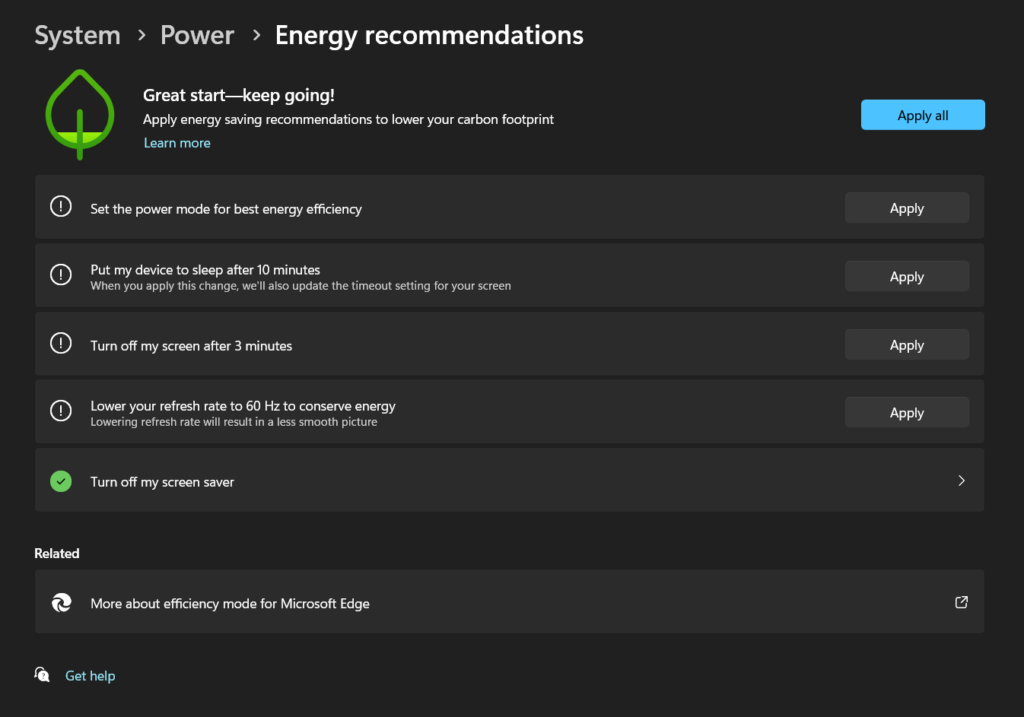
- Go to the Settings options on your Windows PC.
- Navigate to System > Power > Energy Recommendation.
- Windows operating system will offer some great energy recommendations.
- Go through the options one by one tweak the settings according to your liking.
Adopt these simple power management settings, and you’re stepping into the realm of low-power computing.
It will not only lead to significant computer energy savings but also extend the lifespan of your PC.
Set Your Computer to Hibernate
When your computer is not in use, set it to hibernate mode.
This saves more energy than stand-by, screen savers, or shutting down your computer completely.
Setting your computer to hibernate when not in use actually shuts down the entire computer and stores the information on your hard drive. Computer consultants will agree this is safer because your work will be saved.
When you activate your computer again, it requires less energy to start up than when your computer is completely shut down.
But has a similar effect on your computer.
Standby mode shuts down peripherals such as the monitor and hard drive, but it is still using a small amount of energy. This would be the best option if you only plan on stepping away from your computer for a few minutes.
Every modern operating system has its own settings for conserving power. Take your computer to a computer consultant or take advantage of online PC repair services to determine the optimal energy use for your computer.
Buy Energy-Efficient Components
Now, let’s shift our focus to the heart of your PC — the components.
Look for energy-efficient devices that have been certified by organizations such as Energy Star. These devices consume less electricity, lowering your energy bills and reducing your carbon footprint.
The benefits are twofold:
- Long-term Savings: Lower energy bills over time.
- Environmental Benefits: Reduced carbon footprint.
2. Enhancing PC Performance With Minor Costs

A crucial aspect of greening your PC is optimizing its performance without digging deep into your pockets. Keeping your PC well-maintained and considering minor upgrades can significantly boost its efficiency and longevity.
How to Do Routine Maintenance for Your PC
Routine maintenance is like a health check-up for your PC.
Simple tasks like disk cleanup, defragmentation, and regular software updates keep your computer running smoothly.
Here’s why they matter:
Disk Cleanup: Removes temporary files and frees up space, allowing your system to work more efficiently.
Defragmentation: Reorganizes data on your hard drive, making accessing files easier and quicker for your PC.
Software Updates: Keeps your system and applications up-to-date, patching security holes and enhancing performance.
Regularly performing these tasks boosts performance and contributes to computer energy efficiency.
A well-maintained PC requires less power to operate, aligning with the principles of digital minimalism, where less is indeed more.
Upgrading Existing Components
Upgrading existing components of your PC is a cost-effective way to enhance its performance while staying eco-friendly.
Here’s a closer look:
- RAM Upgrade: More RAM means your PC can handle more tasks efficiently, reducing the reliance on slower hard drive memory.
- Storage Upgrade: Switching to a solid-state drive (SSD) from a hard disk drive (HDD) can drastically improve your PC’s speed and energy efficiency.
These upgrades are often much more economical compared to purchasing a new PC.
Additionally, by extending the life of your current machine, you are embracing environmentally friendly PC components, which is a step towards reducing e-waste and promoting sustainability.
Through these small yet impactful changes, the journey toward a greener PC becomes an attainable reality without burning a hole in your wallet.
3. Utilizing Eco-friendly Accessories
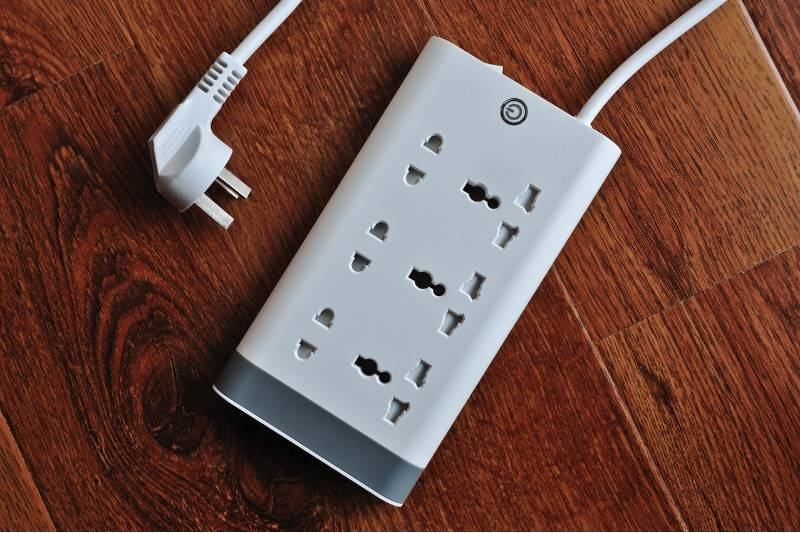
Diving deeper into the realm of green computing practices, the accessories you choose to complement your PC setup play a significant role in curbing PC power consumption.
With eco-friendly accessories, we take yet another stride toward sustainable computing.
Let’s explore some accessories that are not only friendly to your pocket but also to our planet.
Smart Power Strips and Uninterruptible Power Supplies (UPS)
Smart power strips are a modern-day marvel.
They detect when your PC is turned off or in sleep mode and cut off power to other peripherals plugged into the strip, preventing phantom power loads that often go unnoticed yet contribute to energy wastage.
On the other hand, Uninterruptible Power Supplies (UPS) systems are not just about keeping your PC running during a power outage. They also regulate the voltage supplied to your PC, ensuring it operates efficiently, which in the long run, reduces energy consumption.
Both these accessories are stellar examples of how modern Green IT practices are making it easier to migrate towards eco-friendly computing without sacrificing convenience or functionality.
Solar-Powered Chargers and Other Eco-friendly Accessories
Solar-powered chargers are a testament to how far we’ve come in sustainable computing. By harnessing solar energy to power your PC and other devices, you reduce reliance on traditional power sources, which is a significant step towards reducing your carbon footprint.
Moreover, there are other eco-friendly accessories like bamboo keyboard and mouse, which look aesthetically pleasing and are biodegradable, promoting the essence of green computing practices.
By incorporating these eco-friendly accessories into your computing setup, you contribute to energy savings and embody the spirit of sustainability that’s crucial in our journey towards a greener planet.
Through these small yet meaningful steps, we continue to unravel the myriad ways in which we can make eco-friendly computing a part of our daily lives.
4. Dispose of Unusable PCs Responsibly
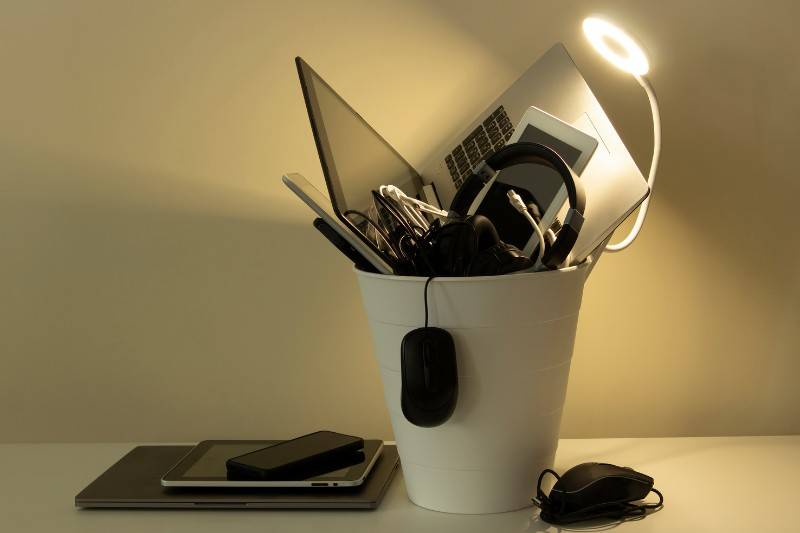
The journey towards eco-friendly computing doesn’t end when your PC reaches the end of its usable life.
In fact, how we dispose of or repurpose our old PCs is a crucial aspect of sustainable computing.
Here’s how we can make responsible choices when our PCs become unusable:
Recycling and Donation
E-waste is a growing concern in our digital age, making the proper disposal of unusable PCs imperative.
By choosing certified e-waste recycling programs, you ensure that your old PC is disposed of in an environmentally responsible manner.
One notable mention is GreenCitizen, which offers free computer recycling, making it convenient to dispose of your old PC responsibly.
Moreover, donating used computers is another way to extend their life and make a positive impact. Many educational institutions, non-profits, or less privileged individuals could greatly benefit from receiving a used PC.
By donating, you contribute to e-waste reduction and support digital inclusivity.
Opt for Upcycling
Upcycling old PCs is a creative and eco-friendly way to reduce e-waste. Even if a PC is outdated for some tasks, it could still serve numerous other purposes.
For instance, an old PC can be turned into a dedicated media server, a home surveillance system, or even a learning tool for kids to tinker with.
Plus, the concept of modular computing devices comes into play here.
Modular devices allow for easier upgrades and replacements of specific components, extending the usable life of the PC and promoting computer sustainability.
These practices align with green IT practices and exemplify how eco-friendly computing can be integrated into various stages of a PC’s lifecycle.
You take actionable steps towards a more sustainable computing environment by recycling, donating, or upcycling.
5. Reducing E-Waste Through Digital Minimalism

In our quest for eco-friendly computing, adopting a minimalist approach can significantly contribute to e-waste reduction.
Digital minimalism doesn’t just declutter our digital space; it also paves the way for sustainable computing practices that extend beyond our screens.
Here’s how you can integrate digital minimalism into your computing habits and contribute to a greener planet:
Digital Declutter
Digital minimalism is all about keeping the digital clutter at bay. A cluttered system slows down your PC and contributes to higher power consumption.
1. Regularly Clean Up: Delete unused files and uninstall unnecessary software. This frees up space, allowing your PC to run more efficiently.
2. Organize Your Files: Create a simple, organized file structure to locate your files, saving time and energy easily.
3. Utilize Cloud Storage: Opt for cloud storage solutions to keep your digital files organized and accessible without overburdening your PC.
By decluttering digitally, you can really enhance your PC’s performance.
Buying Refurbished or Modular Devices
When it comes to acquiring new computing devices, considering refurbished or modular options can significantly contribute to e-waste reduction.
1. Refurbished Computers: Refurbished computers are tested, certified, and restored to their original functioning condition. They offer a cost-effective and eco-friendly alternative to buying new.
2. Modular Computing Devices: Modular devices are designed with replaceable components, making them easier to upgrade or repair. This extends the device’s lifespan and contributes to a circular economy.
These practices reduce PC power consumption and promote a sustainable computing culture.
Through these mindful practices, we continue to pave a clear path toward a sustainable and eco-friendly digital realm.
Final Thoughts
Navigating through the realms of eco-friendly computing may seem daunting, but as we’ve explored, simple steps can lead to a significant positive impact.
By embracing energy efficiency, maintaining and upgrading our PCs, choosing eco-friendly accessories, responsibly disposing of old PCs, and adopting digital minimalism, we can collectively contribute to a more sustainable computing culture.
Please take these small yet meaningful steps towards greening your PC.
The journey towards sustainable computing is a collective effort, and every action, no matter how small, propels us forward in creating a greener digital footprint on our planet.

