Printer recycling helps reduce the growing problem of electronic waste (e-waste) and keeps toxic materials like lead and mercury out of landfills. Believe it or not, millions of printers are thrown away every year, adding to the 53 million tons of e-waste generated globally.
The good news? Most printers can be recycled through certified printer recycling programs or local e-waste drop-off points. Recycling gives valuable materials like plastics and metals a second life and prevents harmful chemicals from polluting the environment.
In this guide, we’ll walk you through why printer recycling matters, how the process works, and where to recycle printers responsibly. If you’ve been holding onto an old device because you weren’t sure what to do with it — you’re in the right place.
Key Takeaway: How to Recycle Printers the Right Way
To recycle printers, use certified e-waste recycling centers, manufacturer take-back programs, or office supply stores. These services dismantle printers to recover plastics, metals, and electronics safely. Avoid curbside recycling. Certified recyclers ensure proper handling, legal compliance, and prevent harmful e-waste pollution.
Can You Recycle Printers?
Yes, printers are recyclable, but they require specialized handling through certified electronics recycling programs. Unlike everyday waste, printers contain a complex mix of plastics, metals, and electronic components that can’t be processed through standard curbside recycling.
E-waste recyclers use safe, environmentally responsible methods to dismantle printers and separate their components for recovery. Common materials include:
- Plastic Housings: Often made from durable plastics like ABS (Acrylonitrile Butadiene Styrene) and polycarbonate, which are shredded and reprocessed for new manufacturing.
- Metal Parts: Printers contain a mix of ferrous metals (steel frames) and non-ferrous metals (aluminum casing, copper wiring).
- Electronic Components: Circuit boards contain precious metals like gold, silver, and palladium, which are recovered through specialized refining processes.
- Ink and Toner Cartridges: These are separated for specialized recycling to safely handle leftover ink and toner, which can contain hazardous substances.

Once separated, these materials are either recycled into new products or safely disposed of according to strict environmental guidelines. This process prevents toxic elements like lead, mercury, and brominated flame retardants from polluting soil and water.
You can recycle printers through certified e-waste recycling centers, municipal programs, or retail take-back schemes at stores like Staples and Best Buy. These services ensure your printer is responsibly dismantled and its materials properly reused.
In the next sections, we’ll guide you through how to recycle your printer and where to find the best recycling options near you.
How to Recycle Printers: Safe and Responsible Recycling Options
1. E-Waste Recycling Centers: How They Recycle Printers Safely and Responsibly
E-waste recycling centers are one of the most reliable options for recycling your old printer. These facilities specialize in handling end-of-life electronics, including printers of all sizes and models. By choosing a local certified e-waste recycler, you reduce the carbon footprint linked to transportation and support local recycling economies.
What sets these centers apart is their adherence to strict electronics recycling standards, such as R2 (Responsible Recycling) and e-Stewards certifications. These certifications ensure that every stage of the recycling process — from dismantling to final disposal — meets environmental and safety regulations.
How Printers Are Recycled at E-Waste Facilities:
- Initial Assessment: Printers are inspected to determine whether they can be refurbished for reuse or require full recycling.
- Manual Dismantling: Skilled technicians disassemble printers into core components — plastics (ABS, polycarbonate), metals (steel, aluminum, copper), circuit boards, and cartridges.
- Mechanical Processing: Larger parts are processed through industrial shredders and granulators to break them down into smaller fractions. This helps separate materials efficiently.
- Material Separation: Advanced equipment like eddy current separators, magnetic belts, and optical sorters isolate metals, plastics, and hazardous elements.
- Hazardous Waste Management: Components containing ink, toner, lead, mercury, or brominated flame retardants are routed to specialized facilities for safe handling under hazardous waste regulations.
Why Choose E-Waste Centers for Printers?
- They ensure maximum material recovery for reuse in new products.
- They comply with environmental laws and avoid illegal exportation of e-waste.
- They protect both human health and ecosystems by preventing toxic substances from entering landfills or water systems.
To find a trusted recycling center near you, use GreenCitizen’s Green Directory — an easy way to locate certified e-waste facilities offering drop-off or mail-in recycling services.
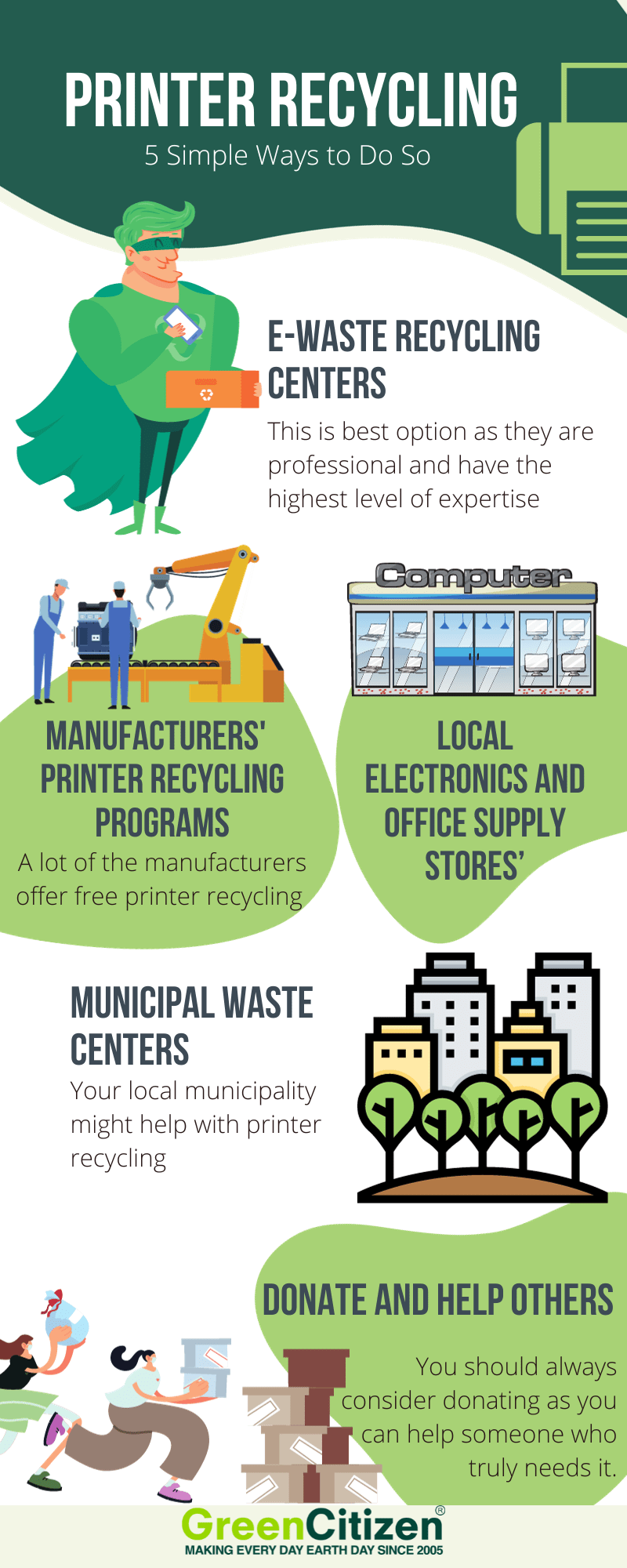
2. Manufacturers' Printer Recycling Program

Many printer manufacturers offer dedicated recycling programs, making it easy to recycle your old printer responsibly. Below are some popular options to help you find the best program for your needs.
Lexmark — Equipment and Collection Program (LECP)
Lexmark allows you to recycle any of their products for free once they reach the end of their life. If your printer is under warranty, follow the warranty instructions for returns. You can use new Lexmark packaging to return your old printer. For more details, visit the Lexmark Equipment and Collection Program (LECP).
Canon – Environment & Sustainability Initiatives
Canon’s recycling program varies depending on your state’s laws. Their initiatives help consumers recycle printers, ink cartridges, and other products. Check their website for a list of state-specific recycling requirements and how to participate. Learn more at Canon Environment & Sustainability Initiatives.
HP – Planet Partners
HP offers multiple recycling options depending on your region. You can trade in your old printer for credit toward a new one, return it for cash if it has value, or request data sanitization. Visit HP Planet Partners to explore your options.
Epson – Recycling Program for Printers, Hardware, and Ink Cartridges
Epson customers can send back used printers and scanners for free. Simply print a prepaid FedEx shipping label, pack the printer, and drop it off or schedule a pick-up. For more information, visit Epson Recycling Program.
Oki – Environmental Responsibility Recycling
Oki partners with solid waste companies to recycle hardware following U.S. regulations. Their website offers a list of states participating in their end-of-life hardware disposal methods. Learn more at Oki Environmental Responsibility Recycling.
Xerox – Equipment Recycling
Xerox provides recycling, reuse, and remanufacturing options for old equipment. Shipping costs are your responsibility, but Xerox covers the recycling fees. For leased equipment, you may need to prepare paperwork, so check with your representative. Visit Xerox Equipment Recycling for state-specific requirements.
Dell – Reconnect Program
Dell accepts printers from any brand through its Reconnect Program. You can also recycle other electronics, including toner cartridges and packaging. Dell’s partnership with Goodwill makes it easy to drop off old equipment at various locations. Explore details at Dell Reconnect.
3. Local Electronics and Office Supply Stores
Big-box stores like Staples and Best Buy offer convenient recycling programs for electronics, making them a great option if your printer is too large or heavy to transport to a dedicated recycling center. These stores provide accessible, local solutions for responsible printer disposal.
Here’s how to recycle at two of the most popular options:
Staples

Staples accepts computers, printers, ink, and toner cartridges for free recycling. As an e-Stewards Enterprise, Staples ensures that all electronics are recycled responsibly using the highest industry standards. To get started, you can either bring your printer to a nearby Staples store or arrange a pick-up. If you need packaging materials, Staples can also provide a box and other supplies for the return. Visit the Staples website for a full list of items they accept.
Best Buy

Best Buy also offers a recycling program, though it works slightly differently from Staples. You can recycle up to three household items per day at no cost, but Best Buy charges a fee for pick-up and haul-away services. For more information and a complete list of accepted items, visit the Best Buy recycling page.
A unique benefit of Best Buy is their 15% discount on select HP printers when you recycle an old printer. However, keep in mind that the discount only applies to certain models, so check their website for eligibility before making your decision.
Both Staples and Best Buy offer easy, responsible ways to recycle your printer. Depending on your needs—whether it’s free recycling, a possible discount on new printers, or convenient pick-up services—these stores provide flexible options to help you dispose of your old electronics in an eco-friendly manner.
4. Municipal Waste Centers
Municipal waste centers offer another option for recycling your old printer. Many local governments run their own electronics recycling programs. For example, California’s Electronic Waste Recycling Act of 2003 established the Covered Electronic Waste (CEW) Recycling Program, which has collected over 2.3 billion pounds of electronics since its inception. With the growing e-waste problem, CalRecycle has ongoing initiatives to explore new recycling methods for electronic devices.
If you’re unsure whether your municipality has a similar program, check your local government’s website or call the waste management office for details. Municipal programs offer convenient and often free options for disposing of e-waste in an environmentally responsible way.
5. Donate and Help Others

As the saying goes, “one man’s trash is another man’s treasure”—and this applies to printers too. If your printer still works, donating it is a great way to help others while keeping it out of a landfill. Local community centers, schools, senior centers, and nonprofits often accept used electronics.
Here are a few organizations where you can donate:
- Goodwill: Through a partnership with Dell, Goodwill recycles electronics, including printers. Drop your old printer at any Goodwill location, and you’ll get a receipt for a tax deduction.
- National Cristina Foundation: This organization connects donors with recipients in need of technology for education or starting a business. They pre-screen recipients to ensure your donation has a meaningful impact.
- PickupPlease: This organization supports veterans and makes donating easy by offering scheduled pick-ups for your old printer.
- Freecycle: Freecycle helps you pass on your unused items to others in your community. It’s free to join, and you can give your printer to someone who needs it, keeping it out of landfills.
Even if your printer no longer works, some charities and nonprofits accept non-working electronics, which they can sell or repurpose to fund their programs.
TL;DR: Best Options for Printer Recycling
You can recycle old printers through certified e-waste recycling centers, manufacturer take-back programs, office supply stores like Staples and Best Buy, municipal waste centers, or by donating working printers to organizations in need. These options ensure printers and cartridges are handled responsibly, recovering valuable materials and preventing toxic e-waste.
How GreenCitizen Makes Printer Recycling Easy and Responsible
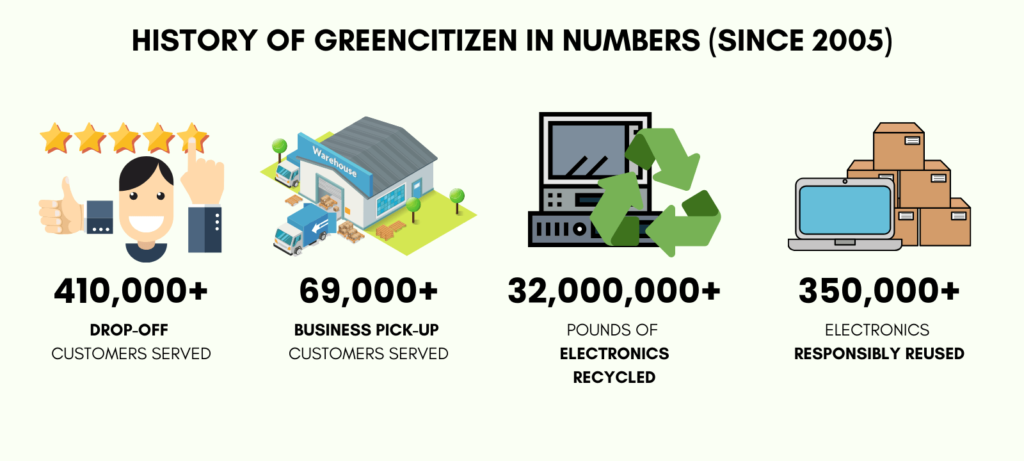
Since 2005, GreenCitizen has helped individuals and businesses recycle electronics responsibly, reducing environmental harm. Whether you’re a business in the San Francisco Bay Area or live elsewhere in the U.S., GreenCitizen offers convenient solutions for printer recycling.
GreenCitizen provides electronic recycling pick-up services for businesses in the San Francisco Bay Area. Simply arrange a pick-up, prepare your electronics in an accessible location, and we’ll handle the rest. Your items will be processed at our Burlingame Eco-Center.
Bay Area residents within a 35-mile radius of our Burlingame Eco-Center can drop off printers and other electronics Monday to Friday, 10 am to 6 pm. There’s a $5 recycling fee per printer. Just pre-fill the drop-off form, and our team will assist with unloading and payment.
For those outside the Bay Area, GreenCitizen offers a mail-in recycling option. Contact us to receive packaging details, ship your printer, and receive a confirmation once it’s recycled.
Use our Green Directory to find local recycling solutions near you. Simply enter your location and product, and find nearby services with ease.
Why Should You Recycle Your Old Printer Responsibly?
When I first needed to get rid of my old printer, I didn’t realize how many environmental and legal factors were involved. It turns out, printer recycling isn’t just about decluttering—it’s about protecting our environment and following laws that ensure electronics are handled responsibly.
Printers are E-waste
E-waste refers to electronic products that have reached the end of their useful life, such as computers, TVs, and printers. These devices often contain toxic substances like lead, mercury, and cadmium, which can leach into soil and water, polluting ecosystems for generations.
Exposure to these toxins is linked to serious health issues, including liver and kidney damage, as well as impacts on the nervous system.
Shockingly, only 12.5% of e-waste is recycled in the U.S., despite it being the fastest-growing waste stream. With millions of electronics ending up in landfills, the environmental consequences are dire.
E-waste makes up 2% of total waste, but 70% of toxic waste in the US. And, in many cases, they are illegally dumped overseas.
Printer Disposal Laws: It’s Illegal in Some States
Due to the harmful effects of e-waste, many states have passed laws regulating how electronics, including printers, should be disposed of. For example, California banned dumping electronics in 2006, and New York imposes fines between $100 and $300 for improper disposal. If you live in Illinois, the first-time fine is $25.
Laws like these encourage recycling, refurbishment, or repurposing of electronic devices. It’s not just large companies like AT&T, which was fined $52 million for illegal disposal—these rules apply to individuals as well. Even printer cartridges contain hazardous substances that must be handled with care.
If your state doesn’t yet have such laws, it may soon. Learning how to recycle your printer now is a smart way to stay ahead.
Printers Can Store Data—What You Should Know
Surprisingly, printers store data just like computers. Some models have non-volatile memory, which means they can retain a history of documents, even after being turned off. This poses a privacy risk if you plan to donate, sell, or recycle your printer.
Before handing off your printer, it’s crucial to erase its memory. Many qualified recyclers offer data destruction services to ensure that any sensitive information is securely wiped.
If you’re unsure how to clear the data yourself, it’s best to contact a professional to handle it.
Ink Cartridges and Toner Recycling: It IS ESSENTIAL Too!

Recycling printers is important, but don’t forget about your ink and toner cartridges. In the U.S., over 500 million cartridges are sold every year, with about 350 million ending up in landfills. These cartridges are made of plastic, foam, metal, and toner or ink, which makes them difficult to separate for proper disposal. Even worse, they contain toxic substances that can contaminate groundwater and soil or pollute the air if burned.
Many states have laws against throwing away ink cartridges, and improper disposal could lead to fines. Thankfully, there are multiple ways to recycle them.
Many printer and cartridge manufacturers offer free take-back programs. Here are a few examples:
- Lexmark: Lexmark has offered cartridge recycling since 1991. You can reuse the box from your new cartridge, package the old one, attach the return label, and schedule a courier pick-up.
- HP: HP has a closed-loop recycling program, using plastic from old cartridges, bottles, and hangers to make new ink. Simply return your cartridge for recycling.
- Brother: Use the original cartridge box, create a free UPS SmartLabel, and send your toner or cartridge back at no cost.
In addition to manufacturer programs, there are other ways to recycle:
- Refill your original ink cartridge.
- Drop off your cartridge at a local office supply store.
- Find a local recycling facility to handle the recycling process.
Frequently Asked Questions (FAQ)
Yes, Best Buy recycles printers and ink cartridges for free.
Yes, OfficeMax recycles printers.
Yes, you can trade your old printer. Several manufacturers and retailers, such as HP and Staples, have trade-in programs.
No, Home Depot doesn’t recycle electronic waste.
Stores such as Office Depot and Staples will give you $2 in-store credit. You can recycle up to 20 cartridges a month with them. You can also sell ink cartridges online.
Yes, old printers can be valuable. You can sell them online or sell parts to someone who needs replacement parts.
Yes, printers can have a memory of what’s printed, which is why you should have a recycler delete the stored data for you.
Take Action: Recycle Your Printer Responsibly
Recycling your old printer isn’t just a responsibility—it’s a step toward protecting the environment, conserving resources, and reducing toxic e-waste. Every printer that’s properly recycled prevents harmful materials from entering our landfills and ecosystems. By taking this simple action, you can be part of a global solution to the growing e-waste problem.
Ready to do your part? Whether through manufacturer programs, local e-waste recycling centers, or organizations like GreenCitizen, there are plenty of options to recycle your printer responsibly. Don’t wait—take the next step today!
Start by finding a recycling center near you or scheduling a pick-up with a trusted recycler. Let’s keep our planet cleaner and safer for future generations.


