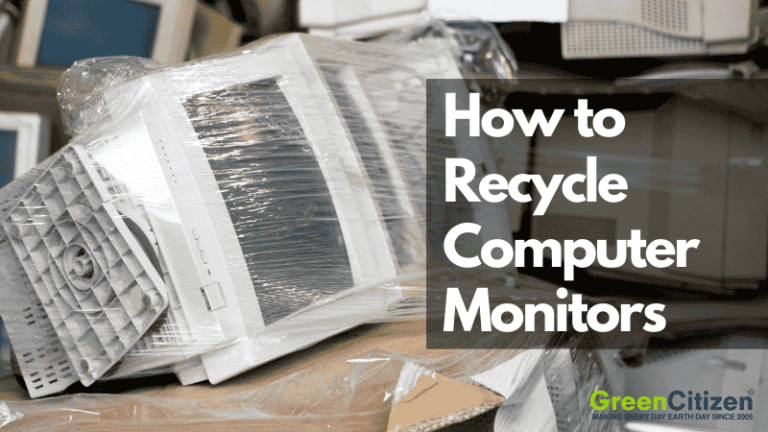Got an old monitor collecting dust? Whether it’s a cracked LCD or a bulky CRT from the early 2000s, tossing it in the trash isn’t just a bad idea—it’s illegal in many states.
Monitor recycling is the only safe and responsible option. These devices contain hazardous materials like lead, mercury, and cadmium that can contaminate landfills and groundwater.
In this guide, you’ll learn how to recycle monitors the right way—from finding certified e-waste drop-off centers to understanding your options for electronic waste disposal.
Don’t let your screen become toxic waste—here’s how to handle monitor recycling safely and legally.
Key Takeaway: How to Recycle Monitors the Right Way
To recycle monitors safely and responsibly, first unplug and package them to avoid breakage. Then, take them to a certified e-waste recycler, use manufacturer take-back programs, or drop them off at local electronics recycling centers.
Avoid tossing them in the trash—monitors contain toxic materials like lead and mercury that can harm the environment.
How To Prepare Your Monitor For Recycling
Proper monitor recycling starts with safe preparation—especially if you’re handling bulky CRT screens or fragile LCD displays.
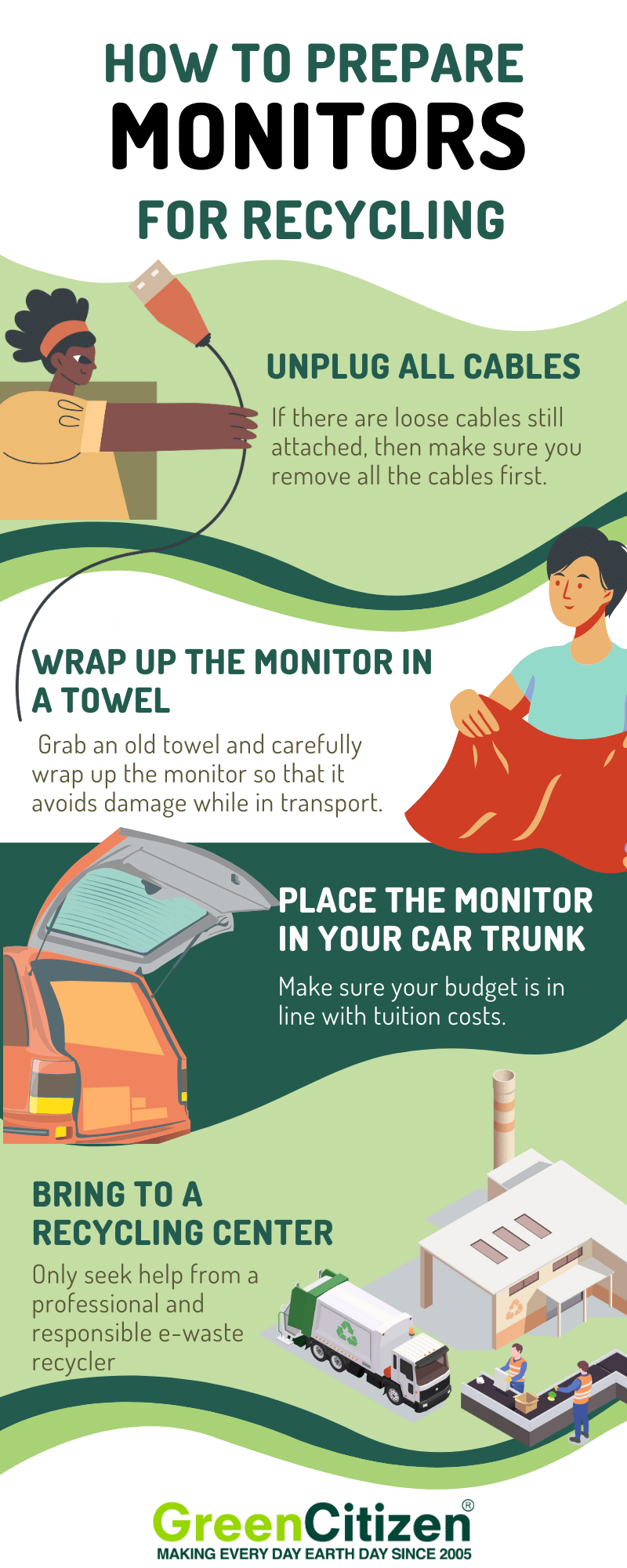
1. Disconnect All Cables and Accessories
Before recycling your old monitor, unplug all power and video cables. If it’s still connected to a computer or peripheral devices, detach those as well.
You can recycle cables and accessories separately—most electronics recycling centers accept them. Keeping cables untangled also prevents tripping hazards when moving heavy items like CRT monitors.
2. Wrap the Monitor for Safe Transport
Monitors can be fragile—especially after years in storage. Use an old towel or blanket to cushion the screen and outer casing. This helps avoid breakage, especially for e-waste containing hazardous materials like lead or mercury.
Tip: While decluttering, check for other unused electronics like printers or DVD players—you can recycle them too.
3. Secure the Monitor in Your Vehicle
Carefully place your old monitor in the trunk or back seat, ensuring it won’t slide or tip during transport. Damage to the casing could expose internal toxic components, making eco-friendly disposal more difficult.
4. Drop Off at a Certified E-Waste Recycling Center
If you’re in the San Francisco Bay Area, GreenCitizen accepts all kinds of electronic waste—including monitors, TVs, and peripherals.
Not nearby? Use the Green Directory to find a certified e-waste recycling center in your area. Always choose a facility that complies with electronics recycling laws to ensure responsible disposal.
How to Recycle Computer Monitors: 5 Safe and Legal Options
If you’re wondering how to recycle a computer monitor, you’re not alone. Whether it’s an old CRT, a cracked LCD, or a monitor that still works, responsible monitor recycling is essential for protecting the environment and staying compliant with e-waste laws.
Here are five proven options to help you safely dispose of your monitor — along with printers, hard drives, and other electronics.
1. Certified E-Waste Recycling Center
If you’re wondering how to recycle a computer monitor safely and legally, working with a certified e-waste recycling center is your best option. These facilities are equipped with the proper tools, safety protocols, and environmental practices to ensure that every part of your old monitor is either reused or responsibly disposed of.
At GreenCitizen, for example, we specialize in monitor recycling, offering both residential drop-offs and business pickups for electronic waste like CRT and LCD monitors, computers, hard drives, and printers.
How Monitor Recycling Works at an E-Waste Facility
1. Professional Dismantling
The first step in computer monitor recycling is careful dismantling. Technicians disassemble your device into core parts—plastics, glass, circuit boards, metal frames, and screens.
This process ensures that hazardous components like cathode ray tubes (in CRT monitors) or mercury backlights (in older LCDs) are isolated for special handling.
2. Separation of Materials
Modern electronics contain a mix of valuable and toxic materials—including copper, aluminum, lead, plastic, and even gold.
E-waste facilities use industrial shredders, air classifiers, and eddy current separators to sort components. Metals are then smelted or refined for reuse in new electronics, helping power the circular economy.
3. Reuse of Recovered Metals
Recycling a computer monitor doesn’t just prevent pollution—it also reduces the need for raw material mining. Metals like gold, palladium, and rare earth elements are often extracted under harmful conditions in developing nations.
By recycling, we reduce demand for these destructive supply chains and help conserve finite resources.
4. Safe Disposal of Hazardous Waste
Not every component is recyclable. CRT leaded glass, brominated flame retardants, and certain heavy-metal composites must be contained and sealed at designated hazardous waste facilities.
E-waste recyclers follow strict environmental regulations to prevent leaks into soil or groundwater, ensuring long-term safety.
Why This Method Matters
Certified recycling centers don’t just take your old monitor—they guarantee environmental compliance, proper handling of toxic materials, and material recovery that fuels the green tech economy.
To find a drop-off location near you, visit GreenCitizen’s Green Directory and search for monitor recycling near me.
2. Use Your Manufacturer’s Monitor Recycling Program
Many major electronics manufacturers now offer their own take-back programs to help consumers recycle old monitors, laptops, and other electronic devices responsibly. These manufacturer-led initiatives have grown in response to rising environmental awareness, stricter electronics disposal laws, and increasing pressure from sustainability-conscious customers.
Most of these programs are free or low-cost, and some even offer mail-in monitor recycling services, making them accessible no matter where you live.
Why Manufacturers Offer Take-Back Programs
Manufacturers are now held accountable in many regions through Extended Producer Responsibility (EPR) laws, which require them to handle the end-of-life disposal of products they sell.
To comply, brands have partnered with certified e-waste recyclers to ensure electronics are processed legally and safely, often reusing materials in new devices.
Examples of Monitor Recycling Programs by Major Brands
- LG offers a simple process where you can find a drop-off site near you or mail your monitor in at your own expense. The company accepts all electronics that they manufacture, and they partner with some of the largest recycling companies.
- Dell has created a unique approach in that they offer a drop-off and mail-in service where they accept any brand of products. Whether it's a Dell computer or old Canon printers, if you can attach it to a computer, they will accept it.
- HP also offers a free recycling service where they accept all HP and Compaq devices.
- Apple has a trade-in program where you can return old devices and even receive money off a new purchase.
Tips for Using Manufacturer Programs
- Check your brand’s website under “Sustainability” or “Recycling” sections.
- Confirm whether they accept monitors, TVs, or only computing devices.
- Look for options like mail-in monitor recycling or local drop-off events.
- Always erase personal data from any monitor-integrated devices before recycling.
3. Recycle Monitors at Major Retail Stores (Best Buy, Staples, Walmart)
If you’re searching for where to recycle a monitor near you, local electronics retailers might be your most convenient option.
Many stores now offer in-store electronics recycling programs, even if you didn’t purchase the item there.
Retailers Offering Monitor Recycling Services
- Staples have a drop-off point in their stores where you can bring pretty much any old computer equipment for free. This is mainly for consumer products and other electronic devices, but it does exclude large kitchen and household appliances.
- Best Buy also has a drop-off program, and this is an ideal option if you have a broken monitor and need to head to Best Buy for a new one. Simply hand over the old one as you head into the store, and you've saved yourself a trip.
- Walmart is rolling out a new concept called the ecoATM. This will allow you to bring old electronics to a designated ATM and then turn it into cash, depending on the age and state. It's a great way to see if you have some hidden cash sitting in your basement or garage.
What You Need to Know
- Most stores accept electronics for recycling daily, but limits may apply.
- CRT monitors may incur a fee due to leaded glass.
- Always call ahead or check the retailer’s recycling page for accepted items and restrictions.
Retailers offer a quick, accessible way to recycle electronics, but if your local store doesn’t take monitors, explore certified options through GreenCitizen’s Green Directory for eco-friendly monitor disposal near you.
4. Recycle Monitors at a Local Municipal Waste Center
If you’re wondering whether your city or town accepts old electronics, you’re in luck—many municipalities operate e-waste drop-off centers for residents looking to recycle computer monitors and other devices responsibly.
While curbside electronics recycling is mostly discontinued due to safety and cost concerns, dedicated waste facilities still accept monitors through scheduled or permanent collection programs.
How Municipal Monitor Recycling Works
In states like California, the Electronic Waste Recycling Act (EWRA) requires safe disposal of electronics such as CRTs, LCD monitors, and laptops. Most public waste centers comply by offering designated days or drop-off sites for household hazardous waste and e-waste recycling.
Facilities may charge a small fee for bulky items like CRT monitors due to their leaded glass and handling requirements. LCDs, however, are often accepted for free.
Before You Go
- Check your city’s website or waste authority for accepted items and operating hours.
- Bring ID or proof of residence—some centers only serve local residents.
- Package your monitor safely to avoid damage during drop-off.
Municipal centers offer a trusted, regulation-compliant option for monitor disposal, especially in states with strict e-waste recycling laws.
5. Donate Working Monitors to Charities and Nonprofits
Before recycling, ask yourself: Can someone else still use this monitor?
If your device is in good working condition and less than a decade old, donating it is often the most eco-friendly choice. Extending a monitor’s lifespan delays the need for recycling and helps bridge the digital divide.
Who Accepts Monitor Donations?
Many nonprofit organizations, community centers, and charity thrift stores—like Goodwill, Salvation Army, or local tech refurbishers—accept gently used electronics. Schools, libraries, and low-income outreach programs also welcome functional monitors to support students and families without access to tech.
Some organizations may even refurbish slightly outdated models before redistributing them.
How to Prepare for Donation
- Check compatibility: Ensure the monitor powers on, displays properly, and includes necessary cables.
- Wipe any built-in memory (for smart monitors or displays with USB ports).
- Contact the organization to confirm current donation guidelines and accepted brands or models.
Why This Option Matters
Unlike recycling, donation promotes reuse before disposal, which is higher on the sustainability ladder. Plus, your old monitor might become someone’s first access to education or job training.
Monitor Recycling in San Francisco
I already mentioned the services that GreenCitizen offers for a wide range of electronics. So, let’s take a closer look at the recycling program available.

For Individuals: Electronics Drop-off Service
If you’re in the San Francisco Bay Area and have some old monitors from personal home use, then GreenCitizen offers a free drop-off service . And the process couldn’t be any easier.
You just need to fill out a form with the details of the monitor and computers before you pack them up. Then call to the drop-off point at the GreenCitizen Burlingame EcoCenter and wait for a member of the team to meet you.
Our address is — 1831 Bayshore HWY, Suite 2, Burlingame, CA 94010 USA.
They will then check your free recycling items, and they’ll weigh the fee items. All this only takes a few minutes, and you can pay straight away with the reassurance that the company will properly handle all the electronics.
For Businesses: Business Pickup Service
GreenCitizen also offers a program specifically designed for businesses in the San Francisco Bay Area.
It’s a collection service where our team come to your office and collect your old electronic devices.
You simply collect them all in one storage room or loading bay, and someone from the collection team will pick them up at a pre-arranged time.
Once they arrive at the recycling facility, they are separated and weighed, and you receive an invoice a few days later.
Not only will GreenCitizen ensure that everything is safely recycled, but they can also provide certification of safe data destruction for any storage devices.
From Around The Country: Mail-In Recycling Service
If you’re not within driving distance of GreenCitizen, you can still opt for our free and fee recycling program. What you need to do is separate the free to recycle items and place those electronic devices in a separate box.
Then weigh the fee items and fill out the mail-in recycling form. All that’s left is to pay the fee online and receive the shipping instructions. You can then use your preferred shipping company to have your old computer monitors and other equipment sent to the recycling center.
Once it arrives, any data destruction will be taken care of, and you’ll receive a certificate that the data has been completely destroyed.
Find Local Recyclers with Green Directory
Another possibly more cost-effective way to ensure that you properly recycle your monitor without having to pay for shipping.
This could become expensive considering the weight of an old CRT monitor.
GreenCitizen has created a Green Directory of recycling service providers around the country with an easy-to-use search function. You simply enter what you need to recycle and what your zip code is, and you’ll receive the nearest company that offers a business collection or drop-off program.
Why Monitor Recycling Is Essential for the Environment and Your Health
It’s not just about doing the right thing—monitor recycling is critical for preventing long-term environmental and health hazards. When old CRT or LCD monitors are discarded improperly, they release toxic substances that contaminate ecosystems and affect human life for generations.

The E-Waste Crisis: Why It Matters
In the United States alone, over 6.9 million tons of electronic waste are generated each year, and only 15% is recycled responsibly. That’s roughly 46 pounds per person, with many old monitors ending up in landfills, storage units, or illegal dumpsites.
Old CRT monitors contain up to 8 pounds of lead, while modern LCDs often contain mercury, arsenic, and indium tin oxide—materials that are stable when sealed but dangerous once exposed.
Air Pollution from Monitor Disposal
When monitors are broken or left exposed to heat and weather, heavy metals and volatile organic compounds (VOCs) can be released into the air. CRT glass can emit lead-laced dust, while LCD backlights may release mercury vapor.
Even low-level emissions can cause respiratory issues and contribute to broader air quality degradation near dumpsites.
Soil Contamination from Toxic Materials
Improperly disposed monitors corrode over time, leaching cadmium, lead, and mercury into the ground. These materials bind to soil particles, making them extremely hard to remove. In farming regions, this contamination can affect crops and local food chains.
Groundwater and Water Table Risks
Toxic metals like barium and lithium can be carried from soil into underground water tables. Over time, these pollutants spread through drinking water systems, putting entire communities at risk.
Examples like Guiyu, China, and Agbogbloshie, Ghana, show how global e-waste mismanagement leads to irreversible environmental damage.
Health Hazards from E-Waste Exposure
Prolonged contact with e-waste toxins affects major organs. Studies link lead and cadmium exposure to brain, liver, kidney, and reproductive system damage—especially in children and pregnant women. The danger isn’t always immediate, but symptoms often appear after years of accumulated exposure.
Legal and Sustainable Reasons to Recycle
In many U.S. states, CRT monitors are considered hazardous household waste under EPA guidelines, making it illegal to dispose of them in regular trash.
Choosing a certified e-waste recycling center not only keeps your community safe, but also ensures valuable components—like copper, plastic, and rare earth metals—can be recovered and reused.
TL;DR: Monitor recycling isn’t just smart—it’s essential. Protect your health, your environment, and your community by choosing a responsible path for disposing of your electronics.
Frequently Asked Questions (FAQ)
Yes, old CRT monitors can be recycled. In most cases, it’s not possible to reuse them with modern computers, but they contain toxic metals that should end up in the trash or landfill.
No, most municipalities don’t operate a curbside recycling program for your old monitor. Leaving a monitor out in the open can also further damage it, making recycling more difficult.
The penalty for not recycling old computer monitors is different from state to state and county to county. In many cases, it ranges from $50 to several hundred dollars, which should be enough incentive not to throw it in the trash.
Yes, a monitor can store data. This is typically more common with smart TVs, but some monitors also have similar functions that could store login details for streaming services. It’s important that you use a data destruction service for such devices.
The easiest way to get rid of working electronics for free is to drop them off at Goodwill or a charity store. If they are relatively new, then you may also be able to recycle them for free at a local recycling center.
Ready to Recycle Your Old Monitors?
Still have a CRT monitor collecting dust in your basement? Or maybe an LCD screen from a decade ago?
Whether it’s broken, outdated, or just taking up space, monitor recycling is essential to protect the environment and recover valuable materials like copper, aluminum, and rare earth metals.
To recycle your monitor safely and legally, start with a certified e-waste solution. GreenCitizen offers secure, eco-friendly drop-off and business pickup services in the San Francisco Bay Area.
Not nearby? Use our Green Directory to find a monitor recycling center near you and ensure your electronics are disposed of the right way.