As data centers expand and businesses upgrade their IT infrastructure, one challenge keeps growing: what to do with old servers. These machines aren’t just bulky — they contain sensitive data, hazardous materials, and valuable components that can’t be tossed out like standard electronics.
Improper server disposal puts organizations at risk of data breaches, non-compliance with e-waste regulations, and environmental liability. And with rising scrutiny over corporate sustainability practices, simply storing outdated servers in a backroom isn’t a long-term solution.
This guide offers a clear path forward. We’ll cover everything you need to know about server recycling — from how to prepare your equipment, destroy sensitive data properly, and choose certified electronic waste recycling partners that meet regulatory and environmental standards.
You’ll also learn how GreenCitizen, a leader in electronics recycling, ensures every server is recycled securely, sustainably, and transparently.
Let’s turn an IT headache into an opportunity to lead in sustainability and compliance.
Key Takeaway: How to Recycle Servers
To recycle old servers, first back up and migrate important data, then remove proprietary components. Package equipment securely and keep a basic asset log. Next, choose a certified e-waste recycler (R2 or e-Stewards) that offers secure data destruction using standards like NIST 800-88 or DoD 5220.22-M. Proper server recycling protects your data, meets regulatory compliance, and keeps hazardous materials out of landfills.
What Is Server Recycling?
Server recycling is the secure and environmentally responsible process of dismantling and disposing of decommissioned servers through certified e-waste channels.
As businesses upgrade to faster, energy-efficient technologies like NVMe-based storage, legacy servers are quickly becoming obsolete. But retiring old servers isn’t as simple as unplugging and tossing them.
While individual servers contain only small quantities of valuable metals like gold, copper, and aluminum, large-scale decommissioning generates significant recoverable material — and just as much data security risk.
A certified server disposal process typically includes:
- Secure data destruction (digital wiping or physical shredding)
- Component disassembly and hardware sorting
- Material recovery for recycling or reuse
- Compliance with R2 or e-Stewards certified recycling standards
Responsible electronics recycling not only keeps e-waste out of landfills — it protects your business from data breaches and regulatory issues.
Why You Shouldn’t Throw Servers in the Trash
Improper server disposal isn’t just a bad IT practice — it’s a business liability with serious legal, environmental, and reputational consequences.
Morgan Stanley’s $35M Mistake: Why Server Recycling Needs to Be Secure
In 2022, Morgan Stanley faced a $35 million fine from the U.S. Securities and Exchange Commission (SEC) for failing to properly dispose of decommissioned servers and hard drives. The financial institution had hired a moving company with no experience in data destruction, resulting in devices containing unencrypted customer data being sold online.
This oversight exposed the personal information of approximately 15 million customers, highlighting the critical importance of secure data destruction practices.
Your old server could become the next headline — exposing customer records, trade secrets, or compliance logs.
Certified data destruction, either through DoD-standard wiping or physical shredding, is the only way to ensure your data stays gone.
It’s an Environmental Risk — And an ESG Red Flag
Servers contain PCBs, power supplies, and metal frames that aren’t biodegradable. Dumped in landfills, they leach heavy metals and pollutants into the soil and water.
But here’s the bigger issue: investors, customers, and partners now expect corporate sustainability. Disposing of IT assets responsibly is part of a strong ESG (Environmental, Social, Governance) posture. Failing to do so could damage your brand’s reputation — and stakeholder trust.
It’s Illegal in Many States — Especially California
Most U.S. states have laws that prohibit discarding electronic waste in landfills, including enterprise-grade equipment like servers. While California’s Electronic Waste Recycling Act (SB 20) specifically targets devices with screens, such as TVs and monitors, servers are regulated under broader hazardous waste laws.
In California, the Department of Toxic Substances Control (DTSC) enforces strict disposal requirements for electronics that contain hazardous components like lead solder, heavy metals, and brominated flame retardants — all commonly found in server motherboards, hard drives, and GPUs.
Violations of California Health and Safety Code, Division 20, Chapter 6.5 can result in fines up to $25,000 per violation per day, particularly for businesses improperly disposing of hazardous electronic waste.
At the federal level, the Resource Conservation and Recovery Act (RCRA) also imposes strict penalties. Companies that fail to manage server disposal in accordance with RCRA regulations can face fines of up to $70,000 per day per violation.
Throwing servers in the trash isn’t worth the risk — to your data, your brand, or your bottom line.
How to Prepare Your Server for Recycling
Decommissioning a server is more than unplugging cables — it’s a mission-critical process with real consequences for data security, regulatory compliance, and environmental accountability.
Here’s how to do it right.
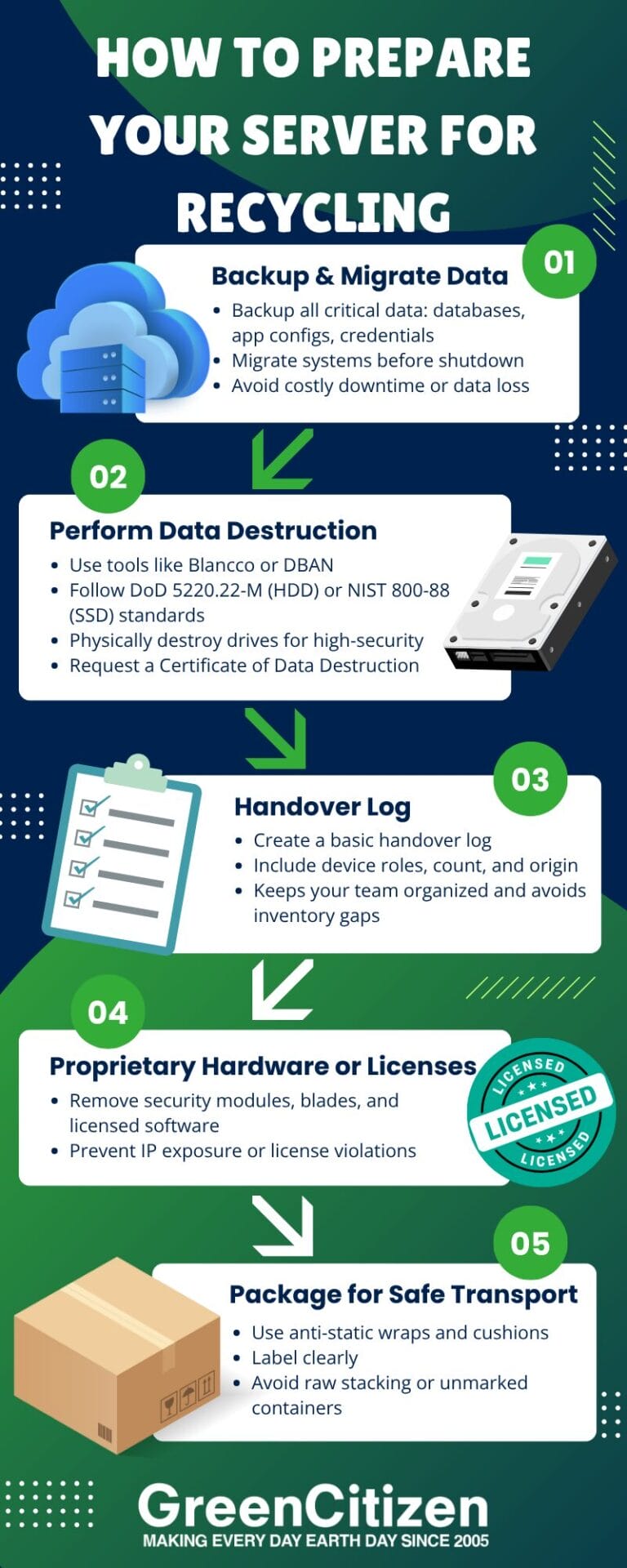
1. Backup and Migrate All Critical Data
Before you power anything down, ensure all operational and archive data is backed up or migrated. This includes database snapshots, app configurations, and user credentials.
Miss this step, and you’re opening the door to data loss and system downtime.
2. Perform Certified Data Destruction
Don’t rely on standard file deletion — it’s not enough. Use certified data erasure tools like Blancco or DBAN to sanitize drives according to NIST 800-88 or DoD 5220.22-M standards. If you’re dealing with SSDs or highly confidential data, go a step further: physically shred the hard drives.
If working with a certified recycler, request a Certificate of Data Destruction. This document isn’t just a checkbox — it’s often required for audit compliance under HIPAA, GDPR, or SOX frameworks.
3. Consolidate Asset Information — Without Overkill
You don’t need a forensic spreadsheet, but it’s smart to create a simplified handover log. Track what’s being recycled — even just a summary of device roles, quantities, or facility locations. This helps your team stay organized, supports internal asset retirement workflows, and ensures there’s no confusion about what left the building.
Think of it as a pre-transfer snapshot — not the full audit trail (your recycler should handle that part).
4. Remove Proprietary Hardware and Software
Strip out anything tied to your internal infrastructure — especially hardware-based security modules, removable blades, or software licenses linked to specific physical servers. These components can expose your org to intellectual property leaks or licensing violations if not removed.
5. Package Servers for Safe and Traceable Transport
Protect sensitive electronics with anti-static wraps and shock-absorbing materials. Avoid stacking raw equipment. Use containers that minimize jostling during transit, and label them for clarity.
You don’t need a full chain-of-custody protocol yet — but knowing who packed what, and when, can avoid disputes or losses during pickup.
Where to Recycle Servers Near You
When it’s time to retire your servers, finding a certified and reliable e-waste recycling partner is essential. Here are your best options:
1. Certified E-Waste Recyclers (R2 or e-Stewards)
Look for recyclers with certifications like R2v3 or e-Stewards. These facilities meet strict environmental, data security, and downstream accountability standards. You can often find certified vendors through your state’s environmental agency or industry directories.
2. Local E-Waste Collection Events
Some cities and counties host e-waste collection days in partnership with waste management services or nonprofits. These events are usually free for residents and small businesses — but check in advance if they accept servers or require prior registration.
3. Manufacturer Take-Back Programs
Brands like Dell, HP, and Lenovo offer take-back programs for old enterprise equipment. These may include mail-in kits or on-site pickup for large quantities. Be sure to verify data destruction policies before shipping out your hardware.
How GreenCitizen Recycles Servers: Secure, Certified, and Fully Transparent
At GreenCitizen, we understand that server recycling isn’t just about disposal — it’s about data protection, regulatory compliance, and environmental accountability.
That’s why we’ve built a system designed to be transparent, auditable, and flexible to meet enterprise needs.
Intake & Tracking: Every Server Accounted For
The process begins the moment your servers arrive at our facility. We log each unit by serial number, make, and model using our proprietary GreenCitizen Total Accountability Management System (GTAMS). This digital tracking system allows us to monitor every component from intake through data destruction and final processing.
We assign unique asset tags to each item, and clients receive automated intake reports. GTAMS also flags missing or unusual components so we can adjust recycling or refurbishment plans accordingly — streamlining our workflow and keeping you fully informed.
Data Destruction: Your Security, Your Choice
One of the biggest concerns companies face when decommissioning servers is data security — and rightfully so.
That’s why we offer two industry-standard options:
- For magnetic hard disk drives (HDDs), we use the DoD 5220.22-M standard, a widely accepted U.S. Department of Defense data wiping protocol used in commercial and government sectors.
- For solid-state drives (SSDs) and flash-based storage, we follow NIST 800-88 guidelines, which use multiple overwrites with non-sensitive data (like zeros) to fully sanitize the storage.
When a customer requests physical destruction, we use a pneumatic punch to destroy the drive, followed by shredding. If digital erasure fails for any reason, we immediately crush the drive and send it downstream for metal recovery.
Customers often ask if they’ll receive documentation — yes, we offer optional Certificates of Data Destruction for complete peace of mind.
In-House Disassembly and Smart Component Recovery
After the data is secured, our trained technicians disassemble each server in-house. We recover reusable components like CPUs, RAM, storage drives, and network cards. When possible, working units or parts are refurbished or resold, helping extend the lifecycle of electronics—promoting circular economy.
Non-functional or incomplete units — such as those missing proprietary hardware or physically damaged — are prepared for material recovery and sent to downstream partners certified under R2 or e-Stewards standards. These facilities extract recyclable materials like metals and plastics using environmentally responsible processes.
GreenCitizen’s approach isn’t just about responsible recycling — it’s about building trust through accountability, securing your data, and helping your business meet its ESG, compliance, and sustainability goals.
FAQ
Costs vary depending on the recycler, the number of servers, and whether secure data destruction is needed. Some providers charge $10–$30 per server. Others offer free recycling if the hardware has resale value or you're using additional services like certified data wiping.
Yes. Most recyclers accept servers that are non-functional or missing components like RAM, hard drives, or power supplies. However, heavily damaged units or those with proprietary enclosures may incur extra processing fees.
For hard drives (HDDs), use tools like DBAN or Blancco that follow the DoD 5220.22-M data erasure standard. For SSDs, follow NIST 800-88 guidelines, which account for flash memory architecture. For maximum security, especially with sensitive or encrypted data, physically shred or punch the drives before recycling.
It’s optional. If your recycler provides certified data destruction (and you trust their process), you can leave the drive in. Many businesses prefer to remove and destroy drives in-house to eliminate any data liability before handing over the equipment.
Yes. In many U.S. states, including California, it’s illegal to send e-waste like servers to landfills. Federally, laws like the Resource Conservation and Recovery Act (RCRA) regulate how hazardous electronic components must be handled. If servers contain sensitive data, laws like HIPAA, GLBA, or GDPR may also apply.
Nearly every part: CPUs, RAM, power supplies, motherboards, fans, heatsinks, and the metal chassis are all recyclable. Drives are often physically destroyed for data security, then recycled for their internal metals. Even cables and connectors are typically processed for copper and plastics.
Yes. Most reputable recyclers provide a Certificate of Recycling and, if requested, a Certificate of Data Destruction. These documents are useful for asset tracking, compliance reports, and proving you followed secure IT asset disposition (ITAD) protocols.
Recycling Servers the Right Way Matters More Than Ever
Whether you’re managing a growing IT infrastructure or decommissioning legacy systems, how you dispose of old servers matters — not just for compliance, but for data security and environmental responsibility. Improper server disposal can lead to data breaches, regulatory fines, and avoidable e-waste pollution.
At GreenCitizen, we make server recycling secure, transparent, and sustainable. With certified data destruction, full chain-of-custody tracking through GTAMS, and partnerships with R2/e-Stewards certified downstream vendors, we’re equipped to handle your server recycling needs — no matter the size or complexity.
👉 If you’re a San Francisco Bay Area business, schedule a secure pickup through our Business Recycling Pickup page.
👉 If you’re a San Francisco Bay Area resident, drop off your servers safely at our EcoCenter in Burlingame.
Have questions or need a custom solution? Contact us — we’re happy to help you recycle responsibly.
