How to recycle a tablet isn’t always obvious — and that’s exactly the problem.
Maybe your screen cracked, the battery won’t hold a charge, or a shiny new upgrade made your old tablet irrelevant. Whatever the reason, millions of people every year ask the same thing: how do I dispose of my tablet without harming the environment — or breaking the law?
Tossing a tablet in the trash might feel convenient, but it’s often illegal and always irresponsible. Tablets are packed with recyclable materials like aluminum, glass, and rare earth metals — plus hazardous waste like lithium batteries that can leak toxins into landfills.
Learning how to recycle old tablets properly not only protects the planet but also keeps you compliant with e-waste laws in many states. This guide walks you through everything — from how to wipe your tablet before recycling to where to recycle a tablet near you, even if it’s no longer working.
Let’s break it down step by step.
Key Takeaway: How to Recycle a Tablet Responsibly
To recycle a tablet, erase personal data, remove any SIM or SD cards, and drop it off at a certified e-waste recycling center or retailer. Tablets like iPads, Amazon Fire, and Samsung Tabs contain hazardous materials and should never go in the trash. Use local or mail-in recycling programs for safe, legal disposal.
Can You Recycle Tablets?
Yes, you can recycle tablets — including iPads, Samsung Galaxy Tabs, Amazon Fire Tablets, and other Android or Windows models.
Tablets are classified as electronic waste (e-waste), which means they should never go in the regular trash. Most tablets contain lithium-ion batteries, rare metals, and components that are either hazardous or highly recyclable. Local recycling centers, tech retailers, and manufacturer take-back programs accept tablets — even if they’re broken or outdated.
Whether you’re holding on to an old iPad, a Samsung Tab A, or a cracked Amazon Fire HD, responsible tablet recycling helps recover valuable materials while keeping toxins out of landfills.
If you’re wondering how to recycle a tablet near you, many cities offer drop-off locations, and national programs allow for mail-in recycling. You’ll find options for nearly every brand — including Lenovo, Microsoft Surface, and older Android devices.
Can You Throw a Tablet in the Trash?
No, you should never throw a tablet in the trash — in many U.S. states, it’s illegal.
Tablets are classified as electronic waste (e-waste) and often contain hazardous materials like lithium-ion batteries. Laws in states like California, New York, and Illinois prohibit disposing of tablets and other electronics in household garbage. Violating these laws can result in fines or penalties, especially for repeat or large-scale offenses.
Beyond the legal risk, discarded tablets can catch fire in garbage trucks or landfills. If the battery is punctured or crushed, it can spark — leading to explosions, chemical fires, or toxic smoke. This risk is especially high with iPads, Samsung Galaxy Tabs, and other models using lithium-based batteries.
Environmentally, the impact is long-term. Tablets that end up in landfills can leak heavy metals like lead, cadmium, and nickel into the soil and groundwater. Even “dead” devices still carry components that harm ecosystems if not properly recycled.
If you’re asking “how do I dispose of my tablet responsibly?” — the safest route is always recycling through certified e-waste programs.
How to Prepare Your Tablet for Recycling (Step-by-Step)
Before recycling a tablet, it’s essential to erase your data and make sure the device is safe to handle. If you’re searching how to wipe a tablet before recycling, follow these steps to protect your privacy and ensure safe disposal.
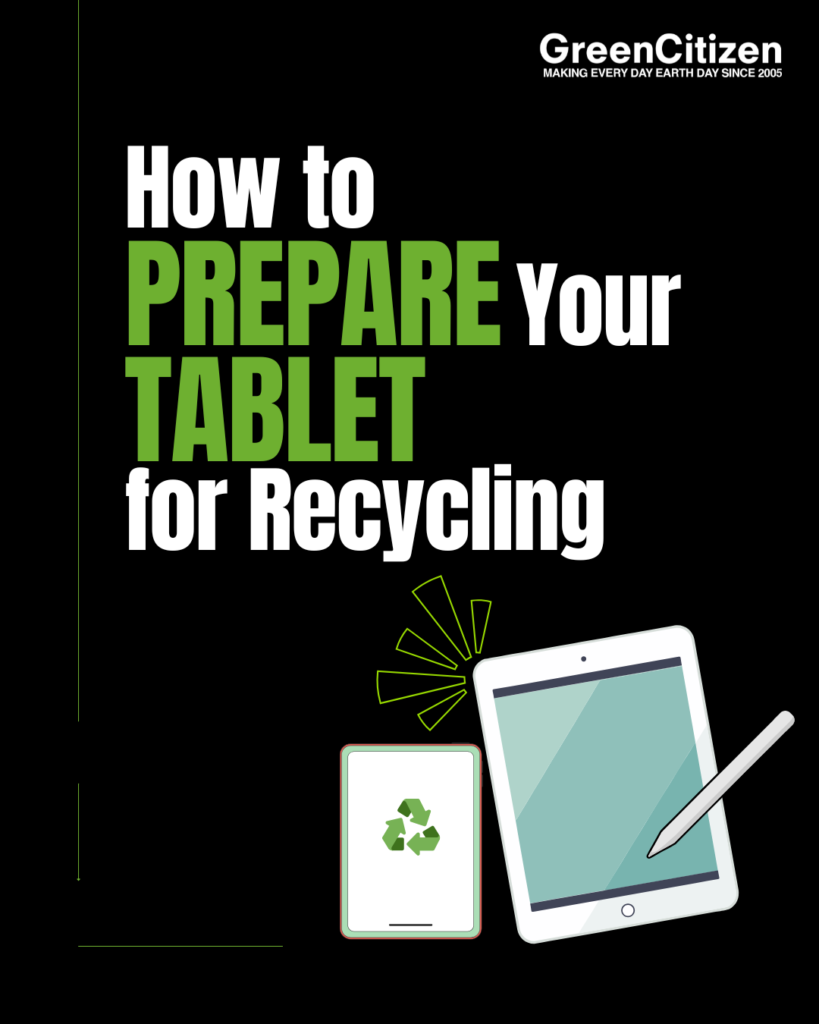
1. Back Up Important Files
Save photos, documents, or settings to a cloud account or external drive. Once wiped, your data is unrecoverable.
2. Factory Reset the Tablet
This is the key step in wiping your data before recycling:
- For iPads (iOS):
- Go to Settings > General > Transfer or Reset iPad > Erase All Content and Settings.
- For Android Tablets (Samsung, Amazon Fire, Lenovo, etc.):
- Go to Settings > System > Reset > Factory Data Reset.
- On Amazon Fire Tablets, go to Settings > Device Options > Reset to Factory Defaults.
This removes apps, files, saved passwords, and personal accounts.
3. Remove SIM Cards and SD Cards
These do not get wiped automatically. Physically remove them before recycling.
4. Log Out of All Accounts
On both Android and iOS, log out of Google, Apple ID, and other synced accounts. This prevents activation lock issues later.
5. Turn Off Tracking or “Find My Device”
- For iPad: disable Find My iPad
- For Android: disable Find My Device under security settings
6. Power It Down and Inspect for Damage
Check for swelling, cracks, or exposed batteries. If the tablet is damaged, notify the recycler — it may require special handling.
Once your device is wiped, reset, and ready, you can drop it off or mail it in for proper tablet recycling.
Where to Recycle a Tablet Near Me
If you’re wondering where to recycle a tablet near me, you have more options than you might think. Whether your tablet is old, broken, or just collecting dust, these programs make responsible recycling easy — and in many cases, free.
1. Local Electronic Recycling Centers
Certified e-waste recyclers accept tablets regardless of condition. They ensure materials are properly recovered and prevent illegal dumping.
If you’re in the San Francisco Bay Area, you can recycle tablets at GreenCitizen’s Burlingame Eco Center. For other locations, use the Green Directory to find a tablet recycling center near you — just enter your ZIP code.
2. Retail Drop-Off Programs
Big-box retailers often accept tablets as part of broader electronics recycling:
- Best Buy: Accepts most tablets at the customer service desk (limits may apply).
- Staples: Free drop-off for tablets, including iPads and Android models.
These are great walk-in options if you’re searching for places to recycle a tablet nearby.
3. Manufacturer Take-Back Programs
Most major brands offer mail-back or drop-off recycling:
- Apple: Trade in or recycle iPads and other Apple devices through Apple’s recycling program.
- Samsung: Mail in or drop off Galaxy Tabs via Samsung’s take-back program.
- Amazon: Accepts all Amazon Fire Tablets via its free mail-in recycling program.
- Lenovo, Microsoft Surface, and others also offer free take-back options.
4. National Mail-In Tablet Recycling Services
If local options aren’t available, many programs offer mail-in tablet recycling:
- GreenCitizen Mail-in Program: Ship your tablet from anywhere in the U.S.
- Call2Recycle: Offers drop-off and mail-back services for battery-powered electronics.
These are ideal for rural areas or when you’re recycling multiple devices.
5. Donate or Repurpose Your Tablet
If your device still works, consider donation:
- Local schools, shelters, or nonprofits may accept gently used tablets.
- Tech for Troops, World Computer Exchange, and National Cristina Foundation connect devices with those in need.
Donating keeps devices in use and helps close the digital divide.
How to Recycle Your Tablet with GreenCitizen (Bay Area + Nationwide)
If you’re in the San Francisco Bay Area, GreenCitizen makes it easy to recycle your tablet for free — securely, locally, and with full accountability. Whether you’re a resident clearing out old tech or a business managing end-of-life devices, we provide transparent, certified tablet recycling solutions that protect both your data and the planet.
Since 2005, we’ve helped over 400,000 residents and 70,000 businesses recycle electronics responsibly, keeping more than 32 million pounds of e-waste out of landfills.
Here’s how you can recycle your old tablets with GreenCitizen:

1. Drop-Off Tablet Recycling for Bay Area Residents
Live nearby? Just bring your tablet — working or not — to our Burlingame EcoCenter. We accept iPads, Samsung Tabs, Amazon Fire Tablets, and other Android or Windows models. No appointment needed.
Your device will be processed locally and tracked using our proprietary GreenCitizen Total Accountability Management System (GTAMS) — which ensures:
- No illegal export
- No landfill dumping
- R2 and e-Stewards-Certified downstream recycling only
📍 Visit us at:
1831 Bayshore Hwy, Suite 2, Burlingame, CA 94010
📞 Call: (650) 493-8700
Whether you’re recycling one tablet or several, we make the process fast, free, and secure.
2. Business Tablet Recycling Pickup in the Bay Area
Managing old employee devices or upgrading company tablets? GreenCitizen offers free pickups for qualifying loads, secure data destruction, and detailed chain-of-custody reporting — all locally handled through our GTAMS system.
We serve startups, tech companies, schools, and enterprise IT teams across the Bay Area.
You get:
- DoD- and NIST-compliant data erasure
- Pickup scheduling that fits your needs
- ESG-aligned electronics recycling
- Full documentation for audits or compliance
3. Nationwide Mail-In Tablet Recycling
Not in the Bay Area? You can still recycle your tablet with GreenCitizen. Our mail-in tablet recycling service is available to individuals and businesses across the U.S.
Just:
- Fill out our Mail-In Recycling Form
- Package and ship your tablets
- Request optional data destruction
- Receive confirmation once your devices are responsibly recycled
Even from a distance, your devices go through the same secure, traceable process as local drop-offs.
4. Use the Green Directory to Find Tablet Recyclers Near You
Still searching “where to recycle a tablet near me”? Our Green Directory helps you locate certified tablet recyclers across the U.S.
Recycle Tablets the Right Way — It Matters
Knowing how to recycle a tablet isn’t just about clearing space — it’s about protecting your data, the environment, and your community. Tablets may look harmless, but their batteries, rare metals, and toxic components make proper tablet disposal absolutely essential.
Whether you have an old iPad, Samsung Tab, or Amazon Fire, recycling prevents e-waste, keeps hazardous materials out of landfills, and gives valuable parts a second life.
If you’re searching “where to recycle a tablet near me,” remember:
You can use certified recycling centers
Drop off at trusted retailers
Mail it in
Or donate it if it still works
At GreenCitizen, we make tablet recycling free, secure, and local — and we track every device to ensure it’s handled responsibly.
Ready to take the next step?
Use the Green Directory to find a certified tablet recycler near you — or drop off your device at our Burlingame EcoCenter today.

