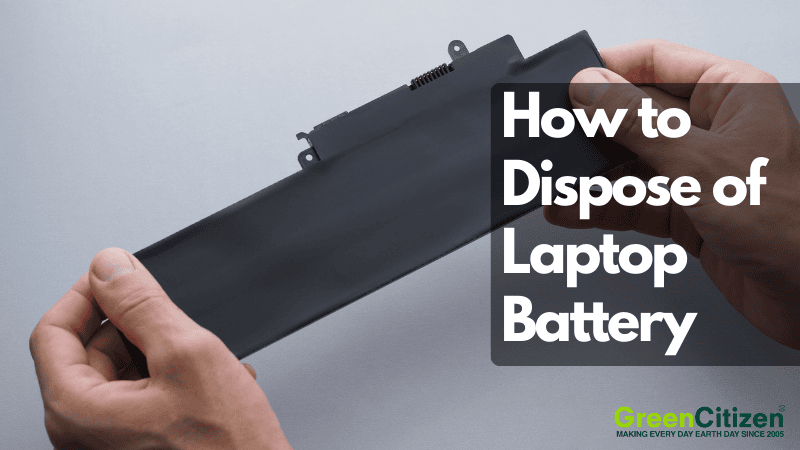Ever found an old laptop battery collecting dust in your drawer? You’re not alone—and no, you can’t just throw it in the trash.
Laptop batteries contain hazardous materials like lithium, cobalt, and nickel. Tossing them in the garbage isn’t just unsafe—it’s illegal in many states and poses serious fire and environmental risks.
So, how do you dispose of laptop batteries responsibly?
In this blog, we’ll cover safe and legal options—from certified e-waste recyclers to manufacturer take-back programs. Whether your battery is bloated, dead, or just forgotten, we’ll help you get rid of it the right way—no pollution, no hassle, no fines.
Key Takeaway: How to Dispose of Laptop Batteries Safely
To dispose of a laptop battery safely, never throw it in the trash. Take it to a certified e-waste recycler, retail drop-off location, or manufacturer take-back program. Laptop batteries contain hazardous materials like lithium that pose fire and environmental risks. Always tape the terminals and use a non-metal container for transport.
Can You Throw a Laptop Battery in the Trash?
Absolutely not. Tossing a laptop battery in the trash is illegal in many states and dangerous everywhere. These batteries—usually lithium-ion—can leak toxic chemicals, start fires, or explode under heat or pressure in landfills.
Why is this a big deal?
Laptop batteries contain hazardous waste materials like lithium, cobalt, and nickel. If improperly disposed of, they pollute soil and water and pose major risks to public health and sanitation workers.
❌ Never throw a laptop battery in:
- Regular trash cans
- Municipal recycling bins
- Curbside recycling programs
✅ Instead, always:
- Take it to a certified battery recycler
- Use a local e-waste drop-off
- Check your city’s hazardous waste collection days
Proper laptop battery disposal isn’t just good for the planet—it may also keep you out of legal trouble and prevent dangerous accidents.
Where to Recycle Laptop Batteries?
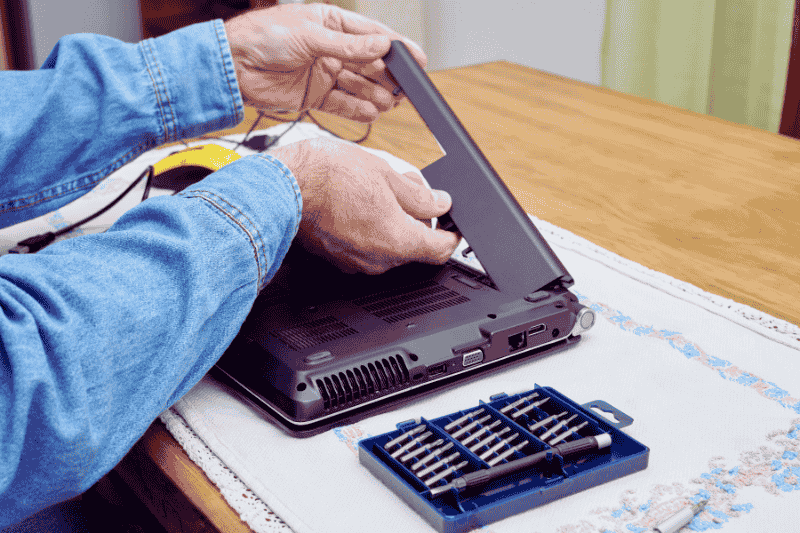
If you’re asking “Where can I recycle my laptop battery safely?”—you’re not alone. Laptop batteries, especially lithium-ion, are considered hazardous waste and must be handled with care.
Thankfully, there are three reliable disposal methods that are both eco-friendly and widely accessible.
1. Local E-Waste Recycling Centers
Most cities and counties operate certified e-waste drop-off sites that accept laptop batteries. These centers safely extract valuable metals like lithium, cobalt, and nickel, while ensuring toxic materials don’t reach landfills or water systems.
- Many centers also accept other electronics like chargers and laptops.
- Use our Green Directory to find the nearest drop-off location in your area.
2. Retail Store Recycling Bins
Stores like Best Buy, Staples, and Home Depot offer in-store battery recycling programs, often in partnership with organizations like Call2Recycle.
- Look for clearly marked battery drop bins near store entrances.
- It’s a convenient option—just recycle during your normal shopping trip.
- Most locations accept rechargeable batteries, including laptop lithium-ion types.
3. Manufacturer Take-Back Programs
These programs promote circular manufacturing and help reduce global e-waste.
No matter which route you choose, never toss your laptop battery in the trash. Recycling through proper channels keeps your community safe, protects the environment, and supports responsible electronics reuse.
TL;DR: Where to Recycle Laptop Batteries
You can recycle laptop batteries at local e-waste centers, retailers like Best Buy and Staples, or through manufacturer take-back programs like Dell and Apple. These options safely handle lithium-ion battery disposal and keep hazardous waste out of landfills. Use our Green Directory to find drop-off locations near you.

Read More:
How to Prepare a Laptop Battery for Disposal
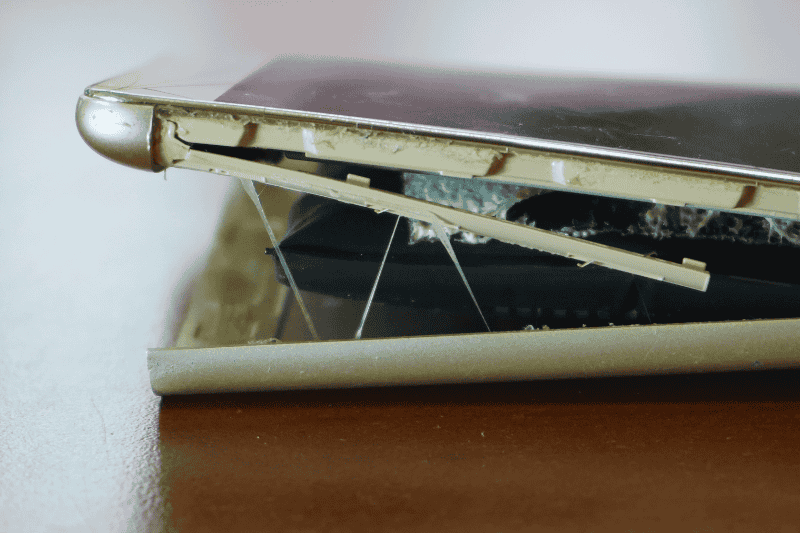
Before you dispose of a laptop battery, take the proper safety precautions to prevent fires, injuries, or leaks—especially with lithium-ion batteries.
Follow these steps to prepare your battery for recycling:
1. Remove the Battery Safely
If your battery is removable, power down the laptop and detach it according to the user manual.
2. Tape the Terminals
Wrap electrical or duct tape around the battery terminals. This prevents accidental contact and reduces fire risk during transport.
3. Use a Non-Metal Container
Place the battery in a plastic, cardboard, or anti-static bag. Never store batteries in metal containers or near flammable materials.
4. Avoid Removing Built-In Batteries Yourself
If your laptop has a non-removable battery, don’t try to pry it out. Check your device manual or visit a professional technician or certified recycler like GreenCitizen.
Why this matters: Improper handling of lithium-ion batteries can lead to thermal runaway, leaks, or even explosions. These small steps ensure safety for both you and recycling center staff.
TL;DR: How to Prepare a Laptop Battery for Disposal
Tape the battery terminals, store it in a non-metal container, and never try to remove non-removable batteries yourself. Follow manufacturer guidelines and use certified recyclers to ensure safe and legal laptop battery disposal.
What to Do with Damaged Laptop Batteries
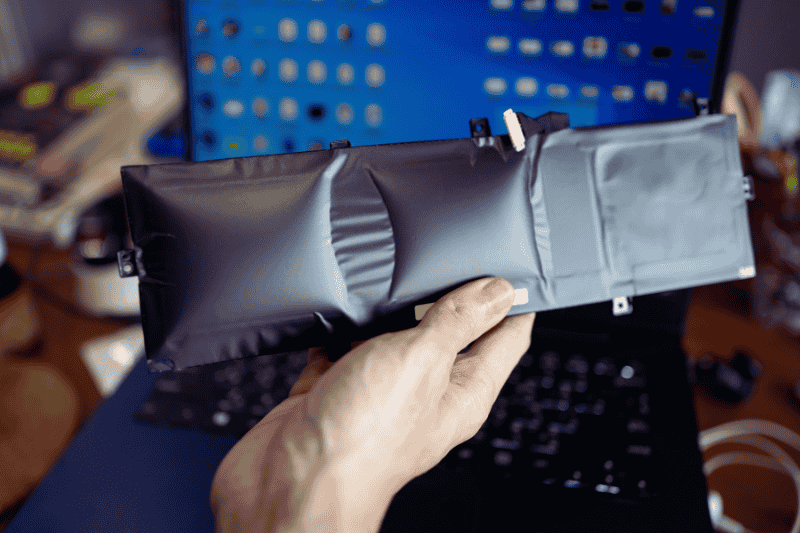
Damaged laptop batteries are hazardous waste and must be handled with extreme caution—especially if they appear bloated, leaking, or scorched. These are often lithium-ion batteries, which pose a serious fire and chemical hazard if mishandled.
Follow these steps for safe disposal:
1. Do Not Use or Charge It
Immediately power down the device. Avoid plugging it in, turning it on, or tampering with the battery.
2. Isolate the Battery
Place the damaged battery in a non-metal, fireproof container. Keep it away from flammable objects and out of direct sunlight.
3. Avoid Touching Leaking Material
If the battery is leaking, do not touch the residue. Use gloves and ventilate the area if needed.
4. Contact a Certified Hazardous Waste Recycler
Damaged lithium-ion batteries should be taken to a specialized recycling center that handles hazardous electronics waste. GreenCitizen and other e-waste recyclers can help you find the right facility.
5. Don’t Throw It in the Trash or Normal Recycling Bin
Doing so may violate state battery disposal laws and endanger sanitation workers or cause fires in landfills.
Pro tip: If you’re unsure, search for a “battery recycling center near me that accepts damaged batteries” or check your municipality’s household hazardous waste program.
Note: Never attempt to ship a damaged laptop battery. Most carriers will ask if your package contains a damaged lithium-ion battery and may refuse service if it does, or refer you to a specialty handler. Failing to disclose a damaged battery risks the safety of others—avoid serious hazards by choosing safe disposal options.
Tips for Safe and Sustainable Battery Use
Want to reduce how often you dispose of laptop batteries? Follow these battery care tips to prolong battery life and minimize waste.
- Try not to let your battery drain to 0%. Recharge when it hits around 20–30% to reduce strain on lithium-ion cells.
- Avoid using or charging your laptop in hot environments. High heat accelerates battery degradation and shortens lifespan.
- If you need a replacement, invest in a reliable lithium-ion battery from a reputable brand. These hold a charge longer and reduce the need for frequent replacements.
- Every laptop is different—refer to your device manual for optimal charging habits and storage tips.
- When the battery finally dies, don’t toss it. Use a certified recycling center, retail drop-off, or mail-in service. The Green Directory can help you find options near you.
By extending your battery’s life and choosing sustainable recycling methods, you’re helping reduce e-waste and protect valuable materials from ending up in landfills.

Read More:
Give Your Laptop Battery a Second Life
Laptop battery disposal isn’t just a chore—it’s a responsibility. When you recycle these powerful but hazardous components the right way, you protect your community, prevent fire risks, and help recover valuable materials like lithium and cobalt.
Whether you use a local e-waste center, a retail drop-off, or a manufacturer recycling program, the goal is the same: keep toxic batteries out of landfills and into safe, sustainable systems.
Need help finding where to start? Use our Green Directory to locate the best recycling option near you.