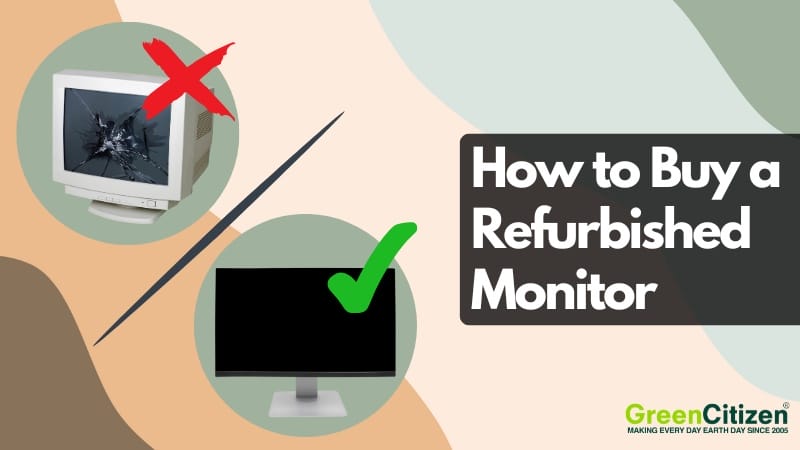Buying a new monitor can feel overwhelming — especially when prices for high-resolution and large-screen displays keep climbing. That’s where refurbished monitors come in. They offer the same core features as new models but at a fraction of the cost.
Still, the phrase “refurbished” can raise questions. Is it reliable? Will it last? How do you know you’re not buying someone else’s problem? The truth is, refurbished doesn’t have to mean risky — as long as you know what to check before you buy.
This guide explains exactly how to buy a refurbished monitor safely. From checking the seller’s reputation and understanding condition grades to inspecting screen quality, ports, and performance, you’ll learn the step-by-step process experts recommend. By the end, you’ll know how to spot a quality refurbished monitor that fits your budget, avoids common pitfalls, and delivers years of dependable use.
Key Takeaway: How to Choose a Refurbished Monitor
To choose a refurbished monitor safely, focus on three things: the seller’s reputation, proof of professional testing, and whether the specs match your needs. Inspect for screen defects, confirm port compatibility, and understand panel trade-offs (IPS, VA, OLED). These steps ensure reliability, performance, and true value from your purchase.

Green Store by GreenCitizen
- Over 350,000 customers served
- 99.3% positive feedback
Professionally tested, cleaned, and prepared
Where Should You Buy a Refurbished Monitor?
The biggest factor in getting a good refurbished monitor isn’t the specs — it’s where you buy it. A high-quality refurbisher can deliver a display that feels almost new, while a careless seller might ship you a screen with dead pixels or failing ports.
The safest option is to look for certified refurbishers. If you’re buying from a third-party refurbisher or retailer, take a closer look at their reputation. Read reviews, check how long they’ve been in business, and look for signs of transparency in their listings.
A seller that clearly explains cosmetic grades, functionality tests, and included accessories is almost always a safer choice than a marketplace listing with vague photos and one-line descriptions.
Brands like Dell, HP, Lenovo, Samsung, and LG all run official programs where every monitor is tested, cleaned, and repaired before resale. These units usually come with clear condition grading and a record of the testing process.
By contrast, uncertified sellers often resell returns or used monitors with little inspection, which means you’re rolling the dice on hidden defects.
⚡Quick Takeaway: Only buy refurbished monitors from trusted sellers with proven records — avoid no-name sellers without clear policies.
How to Inspect the Physical Condition of a Refurbished Monitor
Once you’ve found a seller you trust, the next step is checking the physical condition of the monitor. Even a certified refurb can show signs of previous use, and knowing what to look for will help you avoid surprises.
Start with the screen itself, since that’s the heart of the monitor. Look closely for scratches, cracks, or dark spots. Dead pixels — those tiny dots that never light up — are another common issue. One or two may not bother you, but clusters can be distracting if you’re editing photos, gaming, or working on detailed tasks.
Don’t forget the outside of the monitor. The stand and bezel may show wear, but this shouldn’t affect performance. What matters is whether the stand feels sturdy and the casing is free from damage that suggests it was dropped or mishandled.
Most refurbishers also use a grading system to describe cosmetic condition. An “A-grade” monitor usually looks close to new, while a “B” or “C” grade may show visible wear but still works just fine. Understanding these grades helps set your expectations before the box arrives at your door.
⚡Quick Takeaway: Always check the screen for scratches, dead pixels, and dark spots, and learn the grading system before you buy.
What Policies Should You Check Before Buying a Refurbished Monitor?
Unlike brand-new monitors, refurbished models don’t always come with generous guarantees. That makes it even more important to buy from sellers who back their products with transparency and a proven track record.
The first thing to look for is a clear explanation of the testing process. Reliable refurbishers will state how each unit was inspected — from screen quality and ports to buttons and power functions. This level of detail shows that the monitor went through more than just a quick visual check.
Next, pay attention to the seller’s reputation. A long history of positive customer reviews, repeat buyers, and strong feedback often says more about reliability than any warranty. When thousands of people have bought from the same source and walked away satisfied, that’s a powerful signal of trust.
Finally, consider the seller’s transparency. Clear product descriptions, honest grading systems, and straightforward communication all help you buy with confidence. If a listing is vague or avoids detail, it’s usually best to steer clear.
⚡Quick Takeaway: Choose refurbishers with documented testing, strong reputations, and transparent listings — these are your real guarantees.
What Ports and Accessories Should You Check on a Refurbished Monitor?
When buying a refurbished monitor, don’t stop at the screen — the ports and accessories can make or break its usefulness. A monitor with the wrong connections or outdated ports might technically work but won’t give you the performance you expect.
Start with the ports themselves. Most modern monitors rely on HDMI or DisplayPort (DP), and not all versions are equal.
- HDMI 1.4 supports up to 1080p at 120Hz or 4K at 30Hz. Fine for basic office use, but limiting for gaming or video editing.
- HDMI 2.0 handles 4K at 60Hz, which is the sweet spot for most general users.
- HDMI 2.1 unlocks 4K at 120Hz and even 8K at 60Hz — critical if you want high-end gaming or future-proofing.
DisplayPort follows the same pattern.
- DP 1.2 can deliver 4K at 60Hz.
- DP 1.4 bumps that to 8K at 60Hz or 4K at 120Hz.
- DP 2.0, though rare on refurbished models, allows 16K resolutions or extreme refresh rates with massive bandwidth.
What this means for you is simple: the generation of the port determines data throughput — how much resolution and refresh rate it can actually drive. Buying a refurbished monitor with HDMI 1.4 when you need 4K at 60Hz will leave you disappointed, no matter how good the screen looks.
Also consider whether the monitor supports USB-C, which can carry video, data, and even charge your laptop over one cable. If you’re using multiple peripherals, a monitor with built-in USB-A ports can act as a hub and simplify your workspace.
Beyond ports, check the functionality. Make sure the power button and menu controls are responsive, and test the stand for tilt, swivel, and height adjustments if available. A shaky or locked stand may not affect image quality but can ruin daily usability.
Finally, confirm that essential accessories are included: a power cable, at least one display cable compatible with the monitor’s ports, and the stand itself. Missing pieces might not seem like a big deal, but replacing them adds cost and can cut into the savings of buying refurbished.
⚡Quick Takeaway: Don’t just check if a refurbished monitor has HDMI or DisplayPort — make sure it’s the right generation for your resolution and refresh needs.
What Specifications Should You Look for in a Refurbished Monitor?
Specifications are where refurbished monitors separate into “still modern” and “too outdated.” Looking closely at panel type, resolution, and refresh rate helps you find a screen that actually fits your work or gaming needs.
1. Panel Types: IPS, VA, TN, and OLED
- IPS panels are the safe all-rounder. They deliver accurate colors and wide viewing angles, making them ideal for creative work, browsing, and general office use.
- VA panels excel at contrast and deep blacks, which makes them great for watching movies or working in darker environments. The tradeoff is slightly slower response times compared to IPS.
- TN panels are older technology but can still show up in budget refurbished monitors. They offer very fast response times but weaker color and narrow viewing angles, which limits appeal outside of competitive gaming.
- OLED panels are the newest and most exciting addition to monitors — and yes, they’re starting to appear on the refurbished market. OLEDs offer perfect blacks, infinite contrast, and vivid colors. But there are nuances:
- WOLED (White OLED) panels are bright and excellent for mixed use, though they sometimes show text fringing at the edges, which can bother heavy office users.
- QD-OLED (Quantum Dot OLED) panels boost color accuracy and brightness but can also exaggerate text clarity issues, especially against light backgrounds.
- Both types of OLED are vulnerable to burn-in, where static images (like taskbars or HUDs) leave faint permanent marks over time.
2. Resolution and Refresh Rate
Resolution defines sharpness. 1080p (Full HD) is still acceptable for basic tasks, but 1440p (QHD) is a clear step up in clarity. 4K monitors provide ultra-sharp detail, though they demand more power from your graphics card.
Refresh rate impacts motion. 60Hz is perfectly fine for browsing and office work, but if you game or edit video, a 120Hz or 144Hz panel feels dramatically smoother. Some OLEDs even go up to 240Hz, combining speed with image quality.
3. Surface Finish: Glossy vs. Matte
Refurbished monitors also vary in surface coatings. Glossy screens make colors pop and improve perceived sharpness, but they reflect light — making them tough to use in bright rooms. Matte coatings reduce reflections and glare, but at the cost of slightly muted colors and contrast. Which one works best depends on your workspace lighting.
4. VESA Compatibility
If you plan on mounting your refurbished monitor, check for VESA mounting support (usually 100x100mm or 75x75mm). Many refurbished models still include this, but some ultra-slim or design-centric monitors may not.
⚡Quick Takeaway: Match the panel type, resolution, refresh rate, and finish to your needs. IPS and VA remain reliable, OLEDs deliver unmatched contrast but come with trade-offs, and surface coatings can affect everyday usability more than most buyers realize.
What Should You Test When Your Refurbished Monitor Arrives?
Even if you’ve done your homework, the final quality check happens after the monitor shows up on your desk. Refurbished monitors can vary unit to unit, so taking time to test everything early ensures you don’t get stuck with a lemon.
1. Screen Quality and Defects
Start with the screen itself. Use a solid white background to spot scratches or smudges, a black background to reveal light bleed or clouding, and a bright color cycle to check for dead or stuck pixels. Free pixel-test tools online make this process easy.
For OLED monitors, also look for early signs of burn-in — faint “ghost” images left behind by static elements. Run a full-screen color sweep and check if menus, taskbars, or logos remain visible when they shouldn’t. It won’t always show up immediately, but this quick test helps you catch obvious issues.
2. Brightness, Colors, and Uniformity
Open a test pattern to evaluate color accuracy and brightness uniformity. IPS and VA monitors should look even from corner to corner, while OLEDs should display perfectly deep blacks without grayish patches. If you notice major inconsistencies, that’s a red flag.
3. Ports, Buttons, and Stand
Plug in all the ports you plan to use — HDMI, DisplayPort, USB-C — and confirm they deliver the expected resolution and refresh rate. Some older ports will default to lower bandwidth, so make sure you’re using the right generation cable. Test the power button, menu controls, and stand adjustments to confirm everything works smoothly.
4. Accessories and Setup
Check that all accessories are included: power cable, video cable, and stand or mounting hardware. If anything is missing, replacements can be costly and chip away at the savings of going refurbished.
⚡Quick Takeaway: Test your refurbished monitor on day one — check pixels, brightness, ports, and accessories. For OLEDs, run a burn-in check to spot problems early.
Buying Refurbished Monitors with GreenCitizen
If you want peace of mind when buying a refurbished monitor, reputation matters more than promises on paper. At GreenCitizen, every monitor we sell has been professionally tested, cleaned, and verified for performance before it reaches our Green Store. Only the top 1% of electronics we process make it through this rigorous quality check.
That’s why more than 350,000 electronics have been sold through our program, with a 99.3% positive customer feedback rate. It’s proof that long-term reliability comes from strict testing and a trusted track record — not from a warranty fine print.
Whether you’re setting up a home office, upgrading your workstation, or hunting for a budget-friendly gaming display, our curated selection of refurbished monitors delivers both value and dependability.

Green Store by GreenCitizen
- Over 350,000 customers served
- 99.3% positive feedback
Professionally tested, cleaned, and prepared
Is Buying a Refurbished Monitor Worth It?
Yes — buying a refurbished monitor is worth it if you choose the right seller, check for proper testing, and match the specs to your needs. Done correctly, you can save money without giving up reliability or performance.
The key is knowing where to focus. A reputable refurbisher with a proven track record is far more important than flashy listings or too-good-to-be-true deals. Look closely at the screen for defects, confirm the ports and accessories fit your setup, and understand the trade-offs between panel types — from reliable IPS to cutting-edge OLED with its strengths and quirks.
By following these checks, you take the uncertainty out of the process. Instead of wondering if “refurbished” means risky, you’ll know how to spot real value and end up with a monitor that feels modern, dependable, and right for your workspace.